Basic Wayback Machine Review
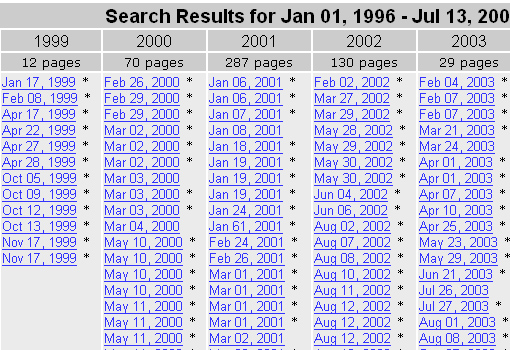
Step 3. The Wayback Machine will display a list of results for your query. These dates, organized by year, show the available snapshots. There may be more or fewer dates in a given time period, but this is generally not associated with changes in the site over time but rather fluctuations in the Internet Archive's collection of data.
If there is a "See All" link at the top, the Wayback has what it deems duplicates that it omits. This link will show everything, including the duplicates. Asterisks next to the snapshot dates indicate a change in the page content has been detected. These are generally accurate, but not always.
Click on a date to view the snapshot taken on that date. We are clicking Feb 26, 2000.
