 |
CUGL 2.5
Cornell University Game Library
|
 |
CUGL 2.5
Cornell University Game Library
|
#include <CUTextField.h>
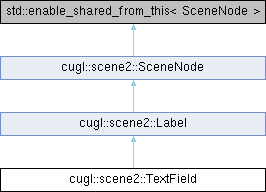
Public Types | |
| enum class | ListenerType : int { ENTER = 0 , TYPE = 1 , EXIT = 2 } |
| typedef std::function< void(const std::string name, const std::string current)> | Listener |
Public Member Functions | |
| TextField () | |
| ~TextField () | |
| virtual void | dispose () override |
| virtual bool | initWithData (const Scene2Loader *loader, const std::shared_ptr< JsonValue > &data) override |
| bool | hasTypeListener () const |
| const Listener | getTypeListener (Uint32 key) const |
| const std::vector< Listener > | getTypeListeners () const |
| Uint32 | addTypeListener (Listener listener) |
| bool | removeTypeListener (Uint32 key) |
| void | clearTypeListeners () |
| bool | hasExitListener () const |
| const Listener | getExitListener (Uint32 key) const |
| const std::vector< Listener > | getExitListeners () const |
| Uint32 | addExitListener (Listener listener) |
| bool | removeExitListener (Uint32 key) |
| void | clearExitListeners () |
| bool | hasEnterListener () const |
| const Listener | getEnterListener (Uint32 key) const |
| const std::vector< Listener > | getEnterListeners () const |
| Uint32 | addEnterListener (Listener listener) |
| bool | removeEnterListener (Uint32 key) |
| void | clearEnterListeners () |
| virtual void | setText (const std::string text, bool resize=false) override |
| bool | activate () |
| bool | deactivate (bool dispose=false) |
| bool | isActive () const |
| bool | requestFocus () |
| bool | releaseFocus () |
| bool | hasFocus () const |
| const Rect & | getCursor () const |
| bool | isCursorVisible () const |
| void | setCursorVisible (bool visible) |
| float | getCursorWidth () const |
| void | setCursorWidth (float width) |
| Color4 | getCursorColor () const |
| void | setCursorColor (const Color4 color) |
| virtual void | draw (const std::shared_ptr< SpriteBatch > &batch, const Affine2 &transform, Color4 tint) override |
| virtual void | generateRenderData () override |
 Public Member Functions inherited from cugl::scene2::Label Public Member Functions inherited from cugl::scene2::Label | |
| Label () | |
| ~Label () | |
| virtual void | dispose () override |
| virtual bool | initWithPosition (const Vec2 pos) override |
| bool | initWithPosition (float x, float y) |
| virtual bool | initWithBounds (const Size size) override |
| virtual bool | initWithBounds (float width, float height) override |
| virtual bool | initWithBounds (const Rect rect) override |
| virtual bool | initWithBounds (float x, float y, float width, float height) override |
| bool | initWithText (const std::string text, const std::shared_ptr< Font > &font) |
| bool | initWithText (const Vec2 position, const std::string text, const std::shared_ptr< Font > &font) |
| bool | initWithTextBox (const Size size, const std::string text, const std::shared_ptr< Font > &font) |
| bool | initWithTextBox (const Rect rect, const std::string text, const std::shared_ptr< Font > &font) |
| virtual bool | initWithData (const Scene2Loader *loader, const std::shared_ptr< JsonValue > &data) override |
| const std::string | getText () const |
| virtual void | setText (const std::string text, bool resize=false) |
| std::shared_ptr< Font > | getFont () const |
| void | setFont (const std::shared_ptr< Font > &font, bool resize=false) |
| HorizontalAlign | getHorizontalAlignment () const |
| void | setHorizontalAlignment (HorizontalAlign halign) |
| VerticalAlign | getVerticalAlignment () const |
| void | setVerticalAlignment (VerticalAlign valign) |
| bool | getWrap () const |
| void | setWrap (bool wrap) |
| float | getSpacing () const |
| void | setSpacing (float spacing) |
| void | setPadding (float left, float bottom, float right, float top) |
| void | setPadding (float pad) |
| float | getPaddingLeft () const |
| void | setPaddingLeft (float left) |
| float | getPaddingBottom () const |
| void | setPaddingBottom (float bot) |
| float | getPaddingRight () const |
| void | setPaddingRight (float right) |
| float | getPaddingTop () const |
| void | setPaddingTop (float top) |
| const Rect | getInterior () const |
| void | setInterior (const Rect rect) |
| const Rect | getTextBounds () const |
| const Rect | getTrueBounds () const |
| virtual void | setContentSize (const Size size) override |
| virtual void | setContentSize (float width, float height) override |
| Color4 | getForeground () const |
| void | setForeground (Color4 color) |
| Color4 | getBackground () const |
| void | setBackground (Color4 color) |
| const Vec2 & | getDropShadow () const |
| void | setDropShadow (const Vec2 p) |
| void | setDropShadow (float x, float y) |
| float | getShadowBlur () const |
| void | setShadowBlur (float blur) |
| void | setBlendFunc (GLenum srcFactor, GLenum dstFactor) |
| GLenum | getSourceBlendFactor () const |
| GLenum | getDestinationBlendFactor () const |
| void | setBlendEquation (GLenum equation) |
| GLenum | getBlendEquation () const |
| virtual void | draw (const std::shared_ptr< SpriteBatch > &batch, const Affine2 &transform, Color4 tint) override |
 Public Member Functions inherited from cugl::scene2::SceneNode Public Member Functions inherited from cugl::scene2::SceneNode | |
| SceneNode () | |
| ~SceneNode () | |
| virtual void | dispose () |
| virtual bool | init () |
| virtual bool | initWithPosition (const Vec2 pos) |
| bool | initWithPosition (float x, float y) |
| virtual bool | initWithBounds (const Size size) |
| virtual bool | initWithBounds (float width, float height) |
| virtual bool | initWithBounds (const Rect rect) |
| virtual bool | initWithBounds (float x, float y, float width, float height) |
| virtual bool | initWithData (const Scene2Loader *loader, const std::shared_ptr< JsonValue > &data) |
| virtual std::shared_ptr< SceneNode > | copy (const std::shared_ptr< SceneNode > &dst) const |
| unsigned int | getTag () const |
| void | setTag (unsigned int tag) |
| const std::string | getName () const |
| void | setName (const std::string name) |
| const std::string | getClassName () const |
| virtual std::string | toString (bool verbose=false) const |
| operator std::string () const | |
| const Vec2 | getPosition () const |
| void | setPosition (const Vec2 &position) |
| void | setPosition (float x, float y) |
| float | getPositionX (void) const |
| void | setPositionX (float x) |
| float | getPositionY (void) const |
| void | setPositionY (float y) |
| Vec2 | getWorldPosition () const |
| const Size | getContentSize () const |
| virtual void | setContentSize (const Size size) |
| virtual void | setContentSize (float width, float height) |
| float | getContentWidth () const |
| void | setContentWidth (float width) |
| float | getContentHeight () const |
| void | setContentHeight (float height) |
| virtual Rect | getLayoutBounds () const |
| Size | getSize () const |
| float | getWidth () const |
| float | getHeight () const |
| Rect | getBoundingBox () const |
| virtual bool | inContentBounds (const Vec2 point) |
| bool | inContentBounds (float x, float y) |
| virtual void | setAnchor (const Vec2 anchor) |
| virtual void | setAnchor (float x, float y) |
| const Vec2 | getAnchor () const |
| Vec2 | getAnchorInPixels () |
| Color4 | getColor () const |
| virtual void | setColor (Color4 color) |
| Color4 | getAbsoluteColor () |
| bool | isVisible () const |
| void | setVisible (bool visible) |
| bool | hasRelativeColor () const |
| void | setRelativeColor (bool flag) |
| std::shared_ptr< Scissor > | getScissor () const |
| void | setScissor (const std::shared_ptr< Scissor > &scissor) |
| void | setScissor () |
| const Vec2 | getScale () const |
| float | getScaleX () const |
| float | getScaleY () const |
| void | setScale (float scale) |
| void | setScale (const Vec2 vec) |
| void | setScale (float sx, float sy) |
| float | getAngle () |
| void | setAngle (float angle) |
| const Affine2 & | getTransform () const |
| const Affine2 & | getAlternateTransform () const |
| void | setAlternateTransform (const Affine2 &transform) |
| bool | withAlternateTransform () |
| void | chooseAlternateTransform (bool active) |
| const Affine2 & | getNodeToParentTransform () const |
| Affine2 | getParentToNodeTransform () const |
| virtual Affine2 | getNodeToWorldTransform () const |
| Affine2 | getWorldToNodeTransform () const |
| Vec2 | screenToNodeCoords (const Vec2 screenPoint) const |
| Vec2 | worldToNodeCoords (const Vec2 worldPoint) const |
| Vec2 | nodeToScreenCoords (const Vec2 nodePoint) const |
| Vec2 | nodeToWorldCoords (const Vec2 nodePoint) const |
| Vec2 | parentToNodeCoords (const Vec2 parentPoint) const |
| Vec2 | nodeToParentCoords (const Vec2 nodePoint) const |
| size_t | getChildCount () const |
| std::shared_ptr< SceneNode > | getChild (unsigned int pos) |
| const std::shared_ptr< SceneNode > & | getChild (unsigned int pos) const |
| template<typename T > | |
| std::shared_ptr< T > | getChild (unsigned int pos) const |
| std::shared_ptr< SceneNode > | getChildByTag (unsigned int tag) const |
| template<typename T > | |
| std::shared_ptr< T > | getChildByTag (unsigned int tag) const |
| std::shared_ptr< SceneNode > | getChildByName (const std::string name) const |
| template<typename T > | |
| std::shared_ptr< T > | getChildByName (const std::string name) const |
| std::vector< std::shared_ptr< SceneNode > > | getChildren () |
| const std::vector< std::shared_ptr< SceneNode > > & | getChildren () const |
| void | addChild (const std::shared_ptr< SceneNode > &child) |
| void | addChildWithTag (const std::shared_ptr< SceneNode > &child, unsigned int tag) |
| void | addChildWithName (const std::shared_ptr< SceneNode > &child, const std::string name) |
| void | swapChild (const std::shared_ptr< SceneNode > &child1, const std::shared_ptr< SceneNode > &child2, bool inherit=false) |
| SceneNode * | getParent () |
| const SceneNode * | getParent () const |
| Scene2 * | getScene () |
| const Scene2 * | getScene () const |
| void | removeFromParent () |
| virtual void | removeChild (unsigned int pos) |
| void | removeChild (const std::shared_ptr< SceneNode > &child) |
| void | removeChildByTag (unsigned int tag) |
| void | removeChildByName (const std::string name) |
| virtual void | removeAllChildren () |
| void | setPriority (float priority) |
| float | getPriority () |
| virtual void | render (const std::shared_ptr< SpriteBatch > &batch, const Affine2 &transform, Color4 tint) |
| virtual void | render (const std::shared_ptr< SpriteBatch > &batch) |
| virtual void | draw (const std::shared_ptr< SpriteBatch > &batch, const Affine2 &transform, Color4 tint) |
| const std::shared_ptr< Layout > & | getLayout () const |
| void | setLayout (const std::shared_ptr< Layout > &layout) |
| virtual void | doLayout () |
Static Public Member Functions | |
| static std::shared_ptr< TextField > | allocWithBounds (const Size size) |
| static std::shared_ptr< TextField > | allocWithBounds (float width, float height) |
| static std::shared_ptr< TextField > | allocWithBounds (const Rect rect) |
| static std::shared_ptr< TextField > | allocWithBounds (float x, float y, float width, float height) |
| static std::shared_ptr< TextField > | allocWithText (const std::string text, const std::shared_ptr< Font > &font) |
| static std::shared_ptr< TextField > | allocWithText (const Vec2 position, const std::string text, const std::shared_ptr< Font > &font) |
| static std::shared_ptr< TextField > | allocWithTextBox (const Size size, const std::string text, const std::shared_ptr< Font > &font) |
| static std::shared_ptr< TextField > | allocWithTextBox (const Rect rect, const std::string text, const std::shared_ptr< Font > &font) |
| static std::shared_ptr< SceneNode > | allocWithData (const Scene2Loader *loader, const std::shared_ptr< JsonValue > data) |
 Static Public Member Functions inherited from cugl::scene2::Label Static Public Member Functions inherited from cugl::scene2::Label | |
| static std::shared_ptr< Label > | allocWithBounds (const Size size) |
| static std::shared_ptr< Label > | allocWithBounds (float width, float height) |
| static std::shared_ptr< Label > | allocWithBounds (const Rect rect) |
| static std::shared_ptr< Label > | allocWithBounds (float x, float y, float width, float height) |
| static std::shared_ptr< Label > | allocWithText (const std::string text, const std::shared_ptr< Font > &font) |
| static std::shared_ptr< Label > | allocWithText (const Vec2 position, const std::string text, const std::shared_ptr< Font > &font) |
| static std::shared_ptr< Label > | allocWithTextBox (const Size size, const std::string text, const std::shared_ptr< Font > &font) |
| static std::shared_ptr< Label > | allocWithTextBox (const Rect rect, const std::string text, const std::shared_ptr< Font > &font) |
| static std::shared_ptr< SceneNode > | allocWithData (const Scene2Loader *loader, const std::shared_ptr< JsonValue > &data) |
 Static Public Member Functions inherited from cugl::scene2::SceneNode Static Public Member Functions inherited from cugl::scene2::SceneNode | |
| static std::shared_ptr< SceneNode > | alloc () |
| static std::shared_ptr< SceneNode > | allocWithPosition (const Vec2 pos) |
| static std::shared_ptr< SceneNode > | allocWithPosition (float x, float y) |
| static std::shared_ptr< SceneNode > | allocWithBounds (const Size size) |
| static std::shared_ptr< SceneNode > | allocWithBounds (float width, float height) |
| static std::shared_ptr< SceneNode > | allocWithBounds (const Rect rect) |
| static std::shared_ptr< SceneNode > | allocWithBounds (float x, float y, float width, float height) |
| static std::shared_ptr< SceneNode > | allocWithData (const Scene2Loader *loader, const std::shared_ptr< JsonValue > &data) |
Protected Member Functions | |
| void | updateInput (const TextInputEvent &event, bool focus) |
| void | updateKey (const KeyEvent &event, bool focus, bool down) |
| void | updatePress (Vec2 pos, bool focus) |
| void | updateCursor () |
| size_t | skipWord (bool forward) const |
| void | deleteChar () |
| void | leftArrow () |
| void | rightArrow () |
| void | upArrow () |
| void | downArrow () |
| size_t | insertChar (Uint32 unicode, size_t pos) |
| size_t | breakLine (size_t pos) |
| size_t | getCharIndex (size_t row, float &offset) const |
| size_t | getCharRow () const |
| void | invokeListeners (TextField::ListenerType listenerType) |
 Protected Member Functions inherited from cugl::scene2::Label Protected Member Functions inherited from cugl::scene2::Label | |
| virtual void | generateRenderData () |
| void | clearRenderData () |
| void | updateColor () |
| void | resize () |
| void | reanchor () |
This class represents a single line text field.
A text field is a subclass of {link Label} that permits the user to edit it when focused (e.g. when it is selected to receive keyboard events). A focused field displays a blinking cursor with the current edit position. There is no cursor displayed when the field does not have focus.
The textfield can track its own state, via the activate() method, relieving you of having to manually the keyboard. In addition, it also reponds to mouse/touch input, allowing you to reposition the cursor and either focus or unfocus the text field. However, the appropriate input devices must be active before you can activate the text fields, as it needs to attach internal listeners. These devices include TextInput, Keyboard, and either Mouse or Touchscreen.
The text field supports two category of listeners. The first tracks any changes to the text. The second only updates when the field loses focus, such as when the user presses return.
As with Label, a text field is able to support multiline text. In addition, the user can navigate this text with the arrow keys or by using the mouse/touch to reposition the cursor. With that said, this class is is designed for small-to-medium sized segments of text. It is not designed to be an all-purpose text editor for managing large strings. That is because every single edit (no matter how small) will reformat the entire text.
This type represents a listener for text change in the TextField class.
In CUGL, listeners are implemented as a set of callback functions, not as objects. This allows each listener to implement as much or as little functionality as it wants. For simplicity, TextField nodes only support a single listener. If you wish for more than one listener, then your listener should handle its own dispatch.
The function type is equivalent to
std::function<void (const std::string name, const std::string current)>
| name | The text field name |
| current | Text after editing |
|
strong |
| cugl::scene2::TextField::TextField | ( | ) |
Creates an uninitialized text field with no size or font.
You must initialize this field before use.
NEVER USE A CONSTRUCTOR WITH NEW. If you want to allocate a Node on the heap, use one of the static constructors instead.
|
inline |
Deletes this text field, disposing all resources
It is unsafe to call this on a text field that is still currently inside of a scene graph.
| bool cugl::scene2::TextField::activate | ( | ) |
Activates this text field to enable editing.
This method attaches a listener to either the Mouse or Touchscreen inputs to monitor when the text field is pressed and/or released. The text field will favor the mouse, but will use the touch screen if no mouse input is active. If neither input is active, this method will fail.
It will also attach a listener to TextInput to provide access to a (possibly virtual) keyboard and collect user typing. Finally, it attaches a liatener to Keyboard to monitor special keys such as Alt, Meta, and the arrow keys.
Notice that activating a text field and requesting focus is separate. The field will request focus if selected by a touch or press, but it cannot be editted until it has focus.
| Uint32 cugl::scene2::TextField::addEnterListener | ( | Listener | listener | ) |
Returns a key for a enter listener after adding it to this field.
This listener is invoked when the field gains focus.
C++ cannot hash functions types. Therefore, the listener will be identified by a unique key, returned by this function. You should remember this key to remove the listener if necessary.
| listener | The listener to add |
| Uint32 cugl::scene2::TextField::addExitListener | ( | Listener | listener | ) |
Returns a key for a exit listener after adding it to this field.
This listener is invoked when the field loses focus.
C++ cannot hash functions types. Therefore, the listener will be identified by a unique key, returned by this function. You should remember this key to remove the listener if necessary.
| listener | The listener to add |
| Uint32 cugl::scene2::TextField::addTypeListener | ( | Listener | listener | ) |
Returns a key for a type listener after adding it to this text field.
This listener is invoked when the text changes.
C++ cannot hash functions types. Therefore, the listener will be identified by a unique key, returned by this function. You should remember this key to remove the listener if necessary.
| listener | The listener to add |
|
inlinestatic |
Returns a newly allocated text field with the given bounds.
The rectangle origin is the bottom left corner of the node in parent space, and corresponds to the origin of the Node space. The size defines its content width and height in node space. The node anchor is placed in the bottom left corner.
The label will empty, as it has no font or text.
| rect | The bounds of the text field in parent space |
|
inlinestatic |
Returns a newly allocated text field with the given size.
The size defines the content size. The bounding box of the node is (0,0,width,height) and is anchored in the bottom left corner (0,0). The node is positioned at the origin in parent space.
The label will empty, as it has no font or text.
| size | The size of the text field in parent space |
|
inlinestatic |
Returns a newly allocated text field with the given size.
The size defines the content size. The bounding box of the node is (0,0,width,height) and is anchored in the bottom left corner (0,0). The node is positioned at the origin in parent space.
The label will empty, as it has no font or text.
| width | The width of the text field in parent space |
| height | The height of the text field in parent space |
|
inlinestatic |
Returns a newly allocated text field with the given bounds.
The rectangle origin is the bottom left corner of the node in parent space, and corresponds to the origin of the Node space. The size defines its content width and height in node space. The node anchor is placed in the bottom left corner.
The label will empty, as it has no font or text.
| x | The x-coordinate of the origin in parent space |
| y | The y-coordinate of the origin in parent space |
| width | The width of the text field in parent space |
| height | The height of the text field in parent space |
|
inlinestatic |
Returns a newly allocated node with the given JSON specificaton.
This initializer is designed to receive the "data" object from the JSON passed to Scene2Loader. This JSON format supports all of the attribute values of its parent class. In addition, it supports the following additional attributes:
"cursor": A boolean indicating whether to show the cursor (when active)
"cursorwidth": A number indicating the width of the cursor rectangle
"cursorcolor": Either a four-element integer array (values 0..255) or a string
Any string should be a web color or a Tkinter color name.
All attributes are optional. There are no required attributes.
| loader | The scene loader passing this JSON file |
| data | The JSON object specifying the node |
|
inlinestatic |
Returns a newly allocated text field with the given text and font
The text field will be sized to fit the rendered text exactly. That is, the height will be the maximum height of the font, and the width will be the sum of the advance of the rendered characters. That means that there may be some natural spacing around the characters.
By default, the text will formated so that the origin is on the left edge of the baseline (of the top line). The text will take up a single line unless there are newline characters in the string. If any glyphs are missing from the font atlas, they will not be rendered.
The text will be placed at the origin of the parent and will be anchored in the bottom left corner.
| text | The text to display in the text field |
| font | The font for this text field |
|
inlinestatic |
Returns a newly allocated text field with the given text and font
The text field will be sized to fit the rendered text exactly. That is, the height will be the maximum height of the font, and the width will be the sum of the advance of the rendered characters. That means that there may be some natural spacing around the characters.
By default, the text will formated so that the origin is on the left edge of the baseline (of the top line). The text will take up a single line unless there are newline characters in the string. If any glyphs are missing from the font atlas, they will not be rendered.
The text will be placed at the origin of the parent and will be anchored in the bottom left corner.
| position | The text field position |
| text | The text to display in the text field |
| font | The font for this text field |
|
inlinestatic |
Returns a newly allocated multiline text field with the given dimensions
The text field will use the size specified and attempt to fit the text in this region. Lines will be broken at white space locations to keep each line within the size width. However, this may result in so many lines that glyphs at the bottom are cut out. A label will never render text outside of its content bounds.
By default, a multiline text field is aligned to the top and left. It has a line spacing of 1 (single-spaced).
The label will use the rectangle origin to position this label in its parent. It will be anchored in the bottom left.
| rect | The bounds of the text field to display |
| text | The text to display in the text field |
| font | The font for this text field |
|
inlinestatic |
Returns a newly allocated multiline text field with the given dimensions
The text field will use the size specified and attempt to fit the text in this region. Lines will be broken at white space locations to keep each line within the size width. However, this may result in so many lines that glyphs at the bottom are cut out. A label will never render text outside of its content bounds.
By default, a multiline text field is aligned to the top and left. It has a line spacing of 1 (single-spaced).
The label will be placed at the origin of the parent and will be anchored in the bottom left.
| size | The size of the text field to display |
| text | The text to display in the text field |
| font | The font for this text field |
|
protected |
Inserts a newline character into the text
This method will force a recomputation of the layout.
| pos | The position to insert the newline |
| void cugl::scene2::TextField::clearEnterListeners | ( | ) |
Clears all listeners for this text field.
These listener are invoked when the field gains focus. This method does not require you to remember the keys assigned to the individual listeners.
| void cugl::scene2::TextField::clearExitListeners | ( | ) |
Clears all listeners for this text field.
These listener are invoked when the field loses focus. This method does not require you to remember the keys assigned to the individual listeners.
| void cugl::scene2::TextField::clearTypeListeners | ( | ) |
Clears all type listeners for this text field.
These listeners are invoked when the text changes. This method does not require you to remember the keys assigned to the individual listeners.
| bool cugl::scene2::TextField::deactivate | ( | bool | dispose = false | ) |
Deactivates this text field, ignoring any future input.
This method removes its internal listener from either the Mouse or Touchscreen, and from Keyboard and TextInput.
When deactivated, the text field will no longer change its text on its own. However, the user can still change manually with the setText() method. Futhermore, the appropriate type listener will be called when the text changes. However, any attempts to manually acquire focus will fail.
| dispose | Whether this request is the result of a dispose action |
|
protected |
Deletes one character before the current cursor.
If alt is pressed, the method will delete an entire word. If meta is pressed, it will delete the entire field. If the deletion key is held down, this method will be called multiple times in a row after a short delay, lasting until the key is released.
|
overridevirtual |
Disposes all of the resources used by this text field.
A disposed text field can be safely reinitialized. Any child will be released. They will be deleted if no other object owns them.
It is unsafe to call this on a text field that is still currently inside of a scene graph.
Reimplemented from cugl::scene2::Label.
|
protected |
Moves the cursor one line down.
The cursor is moved "visually". That is, it is moved to the edit position that is closest horizontally to the original position. In the case of monospaced fonts, this insures that the cursor maintains the same number of characters from the start of the line. However, this is not the case for proportional fonts.
|
overridevirtual |
Draws this text field via the given SpriteBatch.
This method only worries about drawing the current text field. It does not attempt to render the children.
This method provides the correct transformation matrix and tint color. You do not need to worry about whether the node uses relative color. This method is called by render() and these values are guaranteed to be correct. In addition, this method does not need to check for visibility, as it is guaranteed to only be called when the node is visible.
This method overrides the one from Label. It adds the drawing of a blinking cursor that indicates the edit position.
| batch | The SpriteBatch to draw with. |
| transform | The global transformation matrix. |
| tint | The tint to blend with the Node color. |
Reimplemented from cugl::scene2::Label.
|
overridevirtual |
Allocates the render data necessary to render this node.
Reimplemented from cugl::scene2::Label.
|
protected |
Returns the index for the given row and x-coordinate
The method is used to place the cursor position from either a mouse/touch click, or an up/down arrow. The value offset is adjusted to be center of the cursor, preventing us from having to call updateCursor.
In determining the cursor position, this method find the nearest character to offset. It moves the cursor to either the left or right of this character depending on which side of the character centerline this offset sits.
| row | The text row |
| offset | The x-coordinate to place the cursor |
|
protected |
Returns the text row for the current cursor position.
|
inline |
Returns the cursor rectangle.
The cursor is a rectangle indicating the editing position of the text field. It has width getCursorWidth, and its height is the line height. It is centered on the insertion position.
By default, this cursor will be shown (blinking) when the text field has focus. However, it is possible to disable the cursor by calling setCursorVisible. That will hide the cursor even when editing is active. You can then use this rectangle to overlay your own custom cursor image.
|
inline |
Returns the cursor color
If the cursor is visible, then it will be drawn (when active) as a solid rectangle with this color. By default, this value is black.
|
inline |
Returns the cursor width.
The cursor is always a simple rectangle, though this rectangle can be accessed by getCursor to draw a custom cursor image. While the cursor always has the line height as its height, this value controls the width. The cursor is always centered on the insertion position.
| const Listener cugl::scene2::TextField::getEnterListener | ( | Uint32 | key | ) | const |
Returns the enter listener for the given key
This listener is invoked when the field gains focus.
If there is no listener for the given key, it returns nullptr.
| key | The identifier for the listener |
| const std::vector< Listener > cugl::scene2::TextField::getEnterListeners | ( | ) | const |
Returns all enter listeners for this text field
These listeners are invoked when the field gains focus.
| const Listener cugl::scene2::TextField::getExitListener | ( | Uint32 | key | ) | const |
Returns the exit listener for the given key
This listener is invoked when the field loses focus.
If there is no listener for the given key, it returns nullptr.
| key | The identifier for the listener |
| const std::vector< Listener > cugl::scene2::TextField::getExitListeners | ( | ) | const |
Returns all exit listeners for this text field
These listeners are invoked when the field loses focus.
| const Listener cugl::scene2::TextField::getTypeListener | ( | Uint32 | key | ) | const |
Returns the type listener for the given key
This listener is invoked when the text changes.
If there is no listener for the given key, it returns nullptr.
| key | The identifier for the listener |
| const std::vector< Listener > cugl::scene2::TextField::getTypeListeners | ( | ) | const |
Returns all type listeners for this text field
This listener is invoked when the text changes.
|
inline |
Returns true if this text field has an enter listener
This listener is invoked when the field gains focus.
|
inline |
Returns true if this text field has an exit listener
This listener is invoked when the field loses focus.
|
inline |
Returns true if this text field has focus.
|
inline |
Returns true if this text field has a type listener
This listener is invoked when the text changes.
|
overridevirtual |
Initializes a node with the given JSON specificaton.
This initializer is designed to receive the "data" object from the JSON passed to Scene2Loader. This JSON format supports all of the attribute values of its parent class. In addition, it supports the following additional attributes:
"cursor": A boolean indicating whether to show the cursor (when active)
"cursorwidth": A number indicating the width of the cursor rectangle
"cursorcolor": Either a four-element integer array (values 0..255) or a string
Any string should be a web color or a Tkinter color name.
All attributes are optional. There are no required attributes.
| loader | The scene loader passing this JSON file |
| data | The JSON object specifying the node |
Reimplemented from cugl::scene2::Label.
|
protected |
Inserts the given unicode character into the text
This method will force a recomputation of the layout.
| unicode | The unicode character |
| pos | The position to insert the character |
|
protected |
Invokes the appropriate listeners for this text field.
Only one type of listener (enter, exit, type) can be invoked at at time.
| listenerType | The listener type to invoke |
|
inline |
Returns true if this text field has been activated.
|
inline |
Returns true if the cursor is visible (when active).
By default, the cursor will be shown (blinking) when the text field has focus. Hiding the cursor allows you to replace it with your own custom cursor image. The text field will still track the cursor rectangle; it just will not show it.
|
protected |
Moves the cursor one position to the left.
If the label is multiline, this will move the cursor from the beginning of line to the end of the next. Nothing will happen if the cursor is at the start of the text.
| bool cugl::scene2::TextField::releaseFocus | ( | ) |
Releases text input focus for this text field.
When the focus is released, the label can no longer be editting. Typically this means that the user has input the final value, which is why the exit listener (if any exists) is called.
In addition to calling this method manually, a user can release focus either by pressing RETURN or clicking somewhere outside of the field.
| bool cugl::scene2::TextField::removeEnterListener | ( | Uint32 | key | ) |
Removes an enter listener from this text field.
This listener is invoked when the field gains focus.
Listeners must be identified by the key returned by the addExitListener method. If this text field does not have a listener for the given key, this method will fail.
| key | The key of the listener to remove |
| bool cugl::scene2::TextField::removeExitListener | ( | Uint32 | key | ) |
Removes a listener from this text fieldexi.
This listener is invoked when the field loses focus.
Listeners must be identified by the key returned by the addExitListener method. If this text field does not have a listener for the given key, this method will fail.
| key | The key of the listener to remove |
| bool cugl::scene2::TextField::removeTypeListener | ( | Uint32 | key | ) |
Removes a type listener from this text field.
This listener is invoked when the text changes.
Listeners must be identified by the key returned by the addTypeListener method. If this text field does not have a listener for the given key, this method will fail.
| key | The key of the listener to remove |
| bool cugl::scene2::TextField::requestFocus | ( | ) |
Requests text input focus for this text field.
When a text field is activated, it does not immediately have focus. A text field without focus cannot be editted. By either clicking on the field or calling thus function, you can acquire focus and edit the field.
This method will fail if the text field is not active.
|
protected |
Moves the cursor one position to the right.
If the label is multiline, this will move the cursor from the end of a line to the beginning of the next. Nothing will happen if the cursor is at the end of the text.
|
inline |
Sets the cursor color
If the cursor is visible, then it will be drawn (when active) as a solid rectangle with this color. By default, this value is black.
| color | The cursor color |
|
inline |
Sets whether the cursor is visible (when active).
By default, the cursor will be shown (blinking) when the text field has focus. Hiding the cursor allows you to replace it with your own custom cursor image. The text field will still track the cursor rectangle; it just will not show it.
| visible | Whether the cursor is visible (when active). |
|
inline |
Sets the cursor width.
The cursor is always a simple rectangle, though this rectangle can be accessed by getCursor to draw a custom cursor image. While the cursor always has the line height as its height, this value controls the width. The cursor is always centered on the insertion position.
| width | The cursor width. |
|
overridevirtual |
Sets the text for this label.
The string must be in either ASCII or UTF8 format. No other string encodings are supported. As all ASCII strings are also UTF8, you can this effectively means that the text must be UTF8.
If the font is missing glyphs in this string, the characters in the text may be different than those displayed. Furthermore, if this label has no font, then the text will not display at all.
Changing this value will regenerate the render data, and is potentially expensive, particularly if the font is using a fallback atlas.
Reseting this value will naturally put the cursor at the end of the text.
| text | The text for this label. |
| resize | Whether to resize the label to fit the new text. |
Reimplemented from cugl::scene2::Label.
|
protected |
Moves the cursor one word forward or backward.
If there is any space between the cursor and the word in the correct direction, it will move adjacent to the word. Otherwise, it will skip over the word.
| forward | Whether to move the cursor forward. |
|
protected |
Moves the cursor one line up.
The cursor is moved "visually". That is, it is moved to the edit position that is closest horizontally to the original position. In the case of monospaced fonts, this insures that the cursor maintains the same number of characters from the start of the line. However, this is not the case for proportional fonts.
|
protected |
Updates the cursor position.
This method is called whenever either the text changes or the cursor moves. Notice that this must be updated even if the cursor is not visible.
|
protected |
Updates the text with the given input data.
This method is a callback for the TextInput device.
| event | The text input event to be handled. |
| focus | Whether the text field currently has text input focus. |
|
protected |
Updates the state of any special keys.
This method is a callback for the Keyboard device.
| event | The key event to be handled. |
| focus | Whether the text field currently has keyboard focus |
| down | Whether the key is pressed down (as opposed to released) |
|
protected |
Responds to a touch or press, changing the field focus.
If the press is outside text field, focus will be released. If the press is within the bounds, it will request focus (if not currently in focus) and move the cursor to the position pressed.
| pos | The screen coordinate where the event happened. |
| focus | Whether the text field currently has keyboard focus |
|
protected |
Whether the field is actively checking for state changes
|
protected |
Whether the Alt key is down (used for word level editing)
|
protected |
The current number of characters in the input
|
protected |
The current cursor rectangle,
|
protected |
Timer for blinking the cursor.
|
protected |
The current cursor color
|
protected |
Cursor position indexed from the start of the text. 0 (before) start.
|
protected |
The width of the cursor rectangle
|
protected |
The listener callbacks for recept of focus
|
protected |
The listener callbacks for loss of focus
|
protected |
The (master) focus key when the text field is checking for events
|
protected |
Whether the field is actively receiving keyboad events
|
protected |
A timer to safely implement key hold-downs
|
protected |
The (master) keyboard key when the text field is checking for events
|
protected |
Whether the Meta key is down (used for line level editing)
|
protected |
Whether we are using the mouse (as opposed to the touch screen)
|
protected |
The key distributer for user-level listeners
|
protected |
Whether the Shift key is down (used for line level editing)
|
protected |
Whether to show the cursor (as opposed to just tracking the position)
|
protected |
The (master) text input key when the text field is checking for events
|
protected |
The listener callbacks for text changes