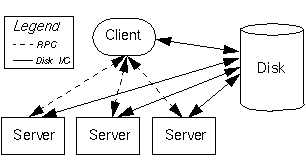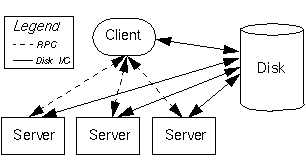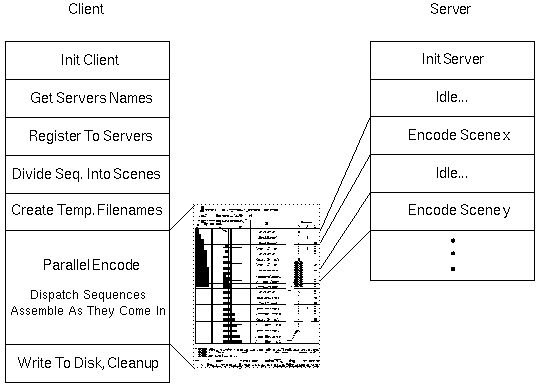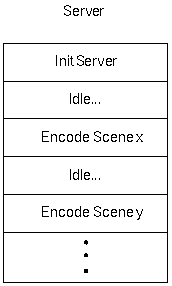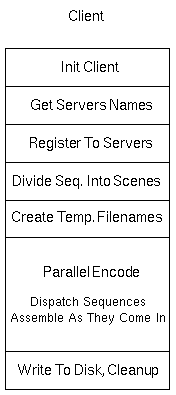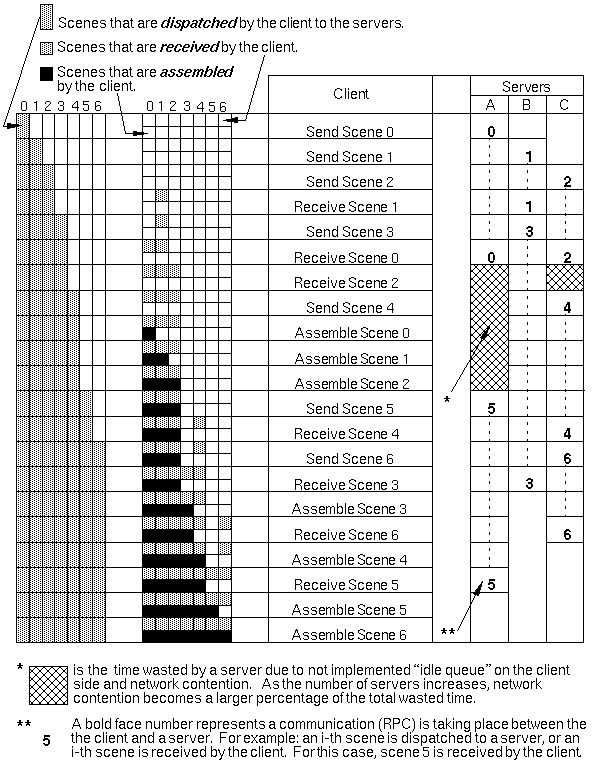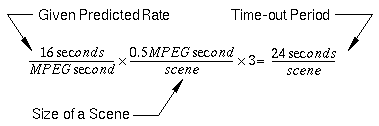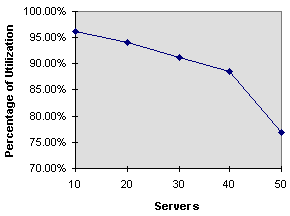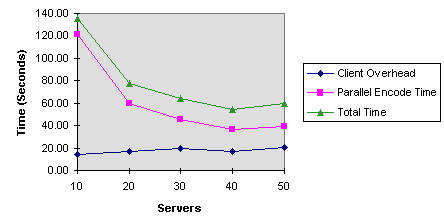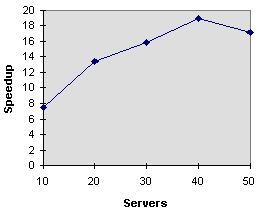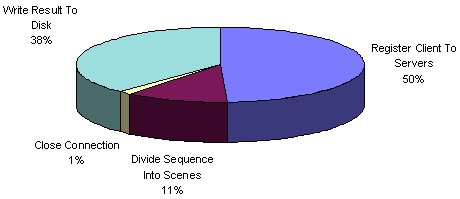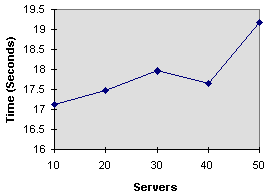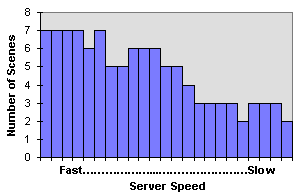Optimal Parallel MPEG Encoding
Jeffrey Moore, William Lee,
Scott Dawson, and
Brian Smith
Department of Computer Science
4130 Upson Hall
Cornell University
Ithaca, NY 14853-7501 USA
{jmm, wwlee, spdawson, bsmith}@cs.cornell.edu
-
- Abstract
- Introduction
- Background
- RIVL
- DP
- MPEG Encoding
- Implementation
- Server Design
- Client Design
- Evaluation
- Server Utilization / Network Contention
- Scalability
- Disk I/O Contention
- Load Balancing
- Extensions
- IP Multi-cast
- Increase Performance
- Parallel Scene Cut Detector
- Non Destructive Time Out Mechanism
- Use Isis
- Use Rivl Handles
- Conclusion
- References
-
- The Tcl/Tk
extension, Tcl/Rivl, provides a suite
of commands to manipulate audio and video data. Compressing long
sequences of MPEG video requires a significant amount of computation
power. This paper outlines a parallel algorithm that achieves
real-time MPEG compression without specialized hardware.
-
- Because it can take 15 seconds to compress 1 second of MPEG
video on a Sparc 20, using increasingly more affordable computers
is a must. As shown in the 'seq_write_parallel' implementation,
it is possible to use a network of workstations to greatly improve
the effective rate of MPEG compression. Machines on the network
compress temporally divided video to achieve parallelism, as illustrated
in Figure 1.
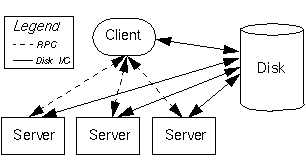
-
-
- Figure 1 - General Overall System Architecture
-
- To best understand how everything works, it is good to have
a basic understanding of Tcl/Rivl,
Tcl/Dp, and MPEG Encode.
-
- Tcl/Rivl, an extension to Tcl/Tk, treats images, audio, and
video as first class data objects, making it ideal for multimedia
data processing. Tcl/Rivl employs lazy evaluation, therefore it
only manipulates data when necessary and only performs the operations
visible in the final output. For example, if a user reverses,
crops, and alters the length of a video sequence, the operations
are not carried out until the user views or writes the data.
-
- The Tcl/Dp extension to Tcl/Tk provides the networking functions
to distribute work requests. Its implementation of remote procedure
calls makes it ideal for transmitting work requests in the system.
-
- Because Rivl incorporated the public domain University of California, Berkeley
MPEG encoder, we used it.
-
-
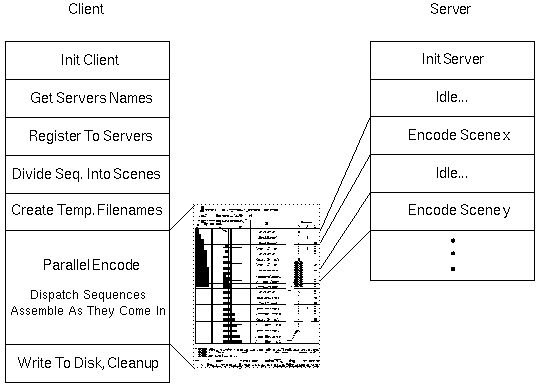
-
-
- Figure 2 - Detailed Overall System Architecture
-
- Figure 2 depicts the setup of the system.
Each system receives a thorough discussion in the following sections.
-
-
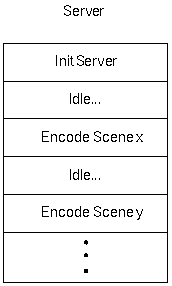
-
-
- Figure 3 - Server Architecture
-
- This is a concurrent server because it is able to accept and
process multiple jobs at the same time, but issuing multiple simultaneous
encoding requests decreases encoder performance linearly.
3.1.1 Initialization
-
- The server is very simple. During initialization, the server
creates a listening port to accept RPC connections. This mode
of operation represents a security hole. For example, it is possible
to send a malicious script like 'rm -rf /' to the server and execute
it using the permissions of the user who started the server process.
-
-
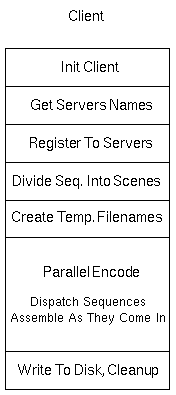
-
-
- Figure 4 - Client Architecture
3.2.1 User Options
-
- A variety of user options allows the user to customize the
way that the client handles input and screen output.
3.2.1.1 Scene Cut Detector
-
- This option is on by default. The user can disable this command
by using '-noCutDetect' on the 'seq_write_parallel' command line.
Performing cut detection on a video sequence before compression
yields smaller, better quality output. Output size improves because
new scenes always begin with P frames. New scenes normally represent
a change in backgrounds and actors, creating many differences
between frames. This translates to a large number of error terms
and propagated error through the video stream to the next P frame.
If the first frame of every scene is an I frame, the MPEG compressor
does not calculate motion vectors and error terms for the frame.
This makes the resulting video sequence smaller and of better
quality.
3.2.1.2 Quiet
-
- This option is off by default and is enabled by placing '-quiet'
on the command line. The quiet option suppresses timing and progress
information related to the encoding process, except error messages.
3.2.1.3 Step Size
-
- Step size is the amount, in seconds, of video sent to each
machine for compression. In this command's absence, 'seq_write_parallel'
calculates a value to evenly divide the sequence among all machines.
To specify a step size, '-stepSize <step size>' must appear
on the command line where <step size> represents the step
size, in seconds. If all machines are of similar speed, automatic
calculation works best.
3.2.2 Initialization
- In the event driven Rivl environment, it is essential for
the client to quickly access its state variables, therefore, all
state variables are globally accessible. The client initializes
these variables upon start-up in addition to creating a temporary
directory for shared files.
-
- To obtain a list of available compression servers, the client
accesses the ".bld.host" file in the user's home directory
that contains a list of server names, performance benchmark, and
an optional port number. The server name is a TCP/IP style machine
name, the performance benchmark is the length of time the machine
takes to encode one second of MPEG video, and the port number
represents the TCP/IP port number the compression server listens
to for work requests. In the absence of a port number, 1800 is
assumed.
-
- This step establishes communication links between the client
and the servers using Tcl/Dp.
3.2.5 Dividing the Sequence
-
- There are two different methods of dividing video sequences.
A command line argument determines which method to use. The first
method is cut detection; it divides a video along scene boundaries.
This method is slow and should only be used when output quality,
and to a lesser extent, size, are the main concerns. The second
method uses a step size, in seconds, to divide the video. The
user may specify a step size on the command line, but they risk
degrading performance in the system by making the step size too
large or too small. If the step size is too small, system performance
suffers because of network contention and if the step size is
too large, the work load does not balance properly and the user
waits for a slow machine to finish compressing a large video sequence.
In most circumstances, an automatic step size produces a well
proportioned number. This receives further discussion
later in the paper.
3.2.6 Creating Local File Patterns
-
- Because Tcl/Dp cannot send binary data over a network, we
used a shared file system. Each machine
has easy access to all necessary files, but this technique has
its share of problems as outlined later
in the paper.
3.2.7 Parallel Encoding Scenes
3.2.7.1 Overview
-
-
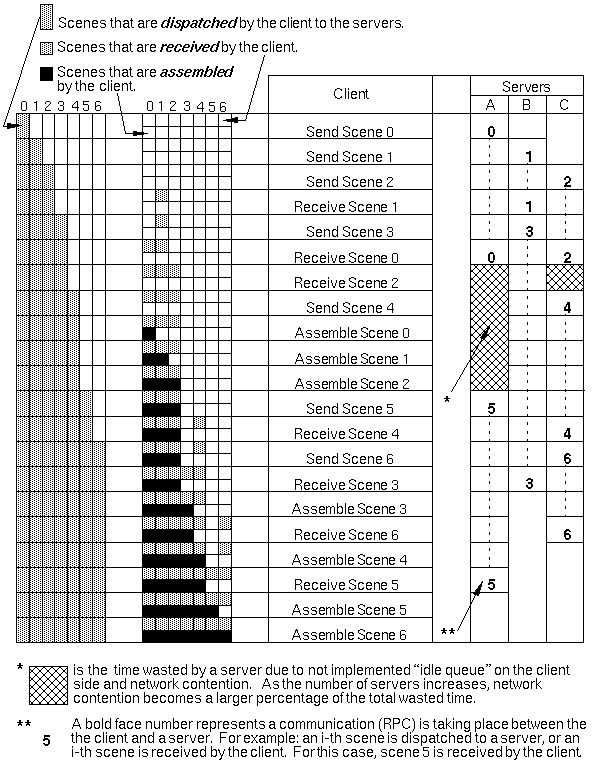
-
-
- Figure 5 - Parallel Encode Process
-
- The parallel encoder is the core of the program. Its job is
to efficiently and reliably dispatch scenes to servers and assemble
them as they return. A priority scheme
for the three major tasks contributes to the efficiency of
the system. The order of precedence is:
- Receive scenes
- Send scenes
- Assemble scenes
-
- The reliability of the system rests on the client. When the
client detects a faulty server, its works gets redistributed to
the next available, well server.
3.2.7.2 Sequence Sending
-
- Using the connections established during client registration,
the client sends a Rivl script to a server using an asynchronous
RPC call, then starts a timer. The client repeats this for each
available server. Because receiving a scene has a higher priority
than sending, the client checks the event queue for newly received
scenes after each send. The client uses a round-robin algorithm
to determine which server receives the next video segment. The
server order is the same order as the servers listed in the Build
Host file, described earlier.
3.2.7.2.1 The RIVL Script
-
- The Rivl script sent to the server contains a wealth of information.
It tells the server where to find the necessary files for compression,
which part of the scene to encode, where to put the results, and
instructions on how to notify the client when it finishes. So,
from the perspective of the client, it sends a command to the
server to compress a sequence and the server returns the results
in a temporary file.
3.2.7.2.2 The Timer
-
- When a server's timer expires, the client knows that the server
is faulty and its job must be given to a healthy server. The time out value
is the length of time required to compress that amount of video,
as determined from the benchmark value in the Build Host File,
multiplied by three. The calculation of this time-out value receives
more attention later.
3.2.7.3 Sequence Receipt
-
- The client must receive scenes from servers as soon as encoding
finishes, otherwise the server sits idle and underutilized. When
a scene finishes compression, the server notifies the client via
a RPC call that sets a flag in the client used by the assembler
and job dispatcher. To fully utilize servers, the client proactively
checks the network queue for finished jobs because Rivl is a single-threaded,
event driven environment. To ensure that scene receiving has the highest priority,
the scene assembler checks the queue often. When the client receives
an encoded scene, the flag set by the server notifies the scene
assembler of the new scene. It is possible for multiple RPC messages
to arrive at the client event queue at the same time. Figure 5
demonstrates this phenomenon where server A finishes scene 0 at
the same time server C finishes scene 2, so server C sits idle
until the client finishes processing the RPC from server A. This
demonstrates the importance of receiving messages in a timely
fashion.
3.2.7.4 Sequence Assembly
-
- As scenes return, the scene assembler begins putting together
the final video sequence. The scene assembler pieces the sequence
back to together, starting at the beginning of the sequence, until
it encounters a bubble or it must dispatch another scene. A bubble
is a missing scene within a list of received scenes. For example,
if scenes 1, 2, and 4 returned from a server, the bubble lies
between 2 and 4. Because scene assembly is the lowest priority
task, it often checks the event queue for higher priority tasks.
For example, in figure 5, the client can
continuously assemble scenes through number 4, but server C completes
scene 6 and returns it to the client. This causes the client to
interrupt the assembler, retrieve scene 6, and continue assembling
scenes.
The scene assembler uses a left to right algorithm to concatenate
scenes. This means the algorithm begins at the left, scene n,
and assembles video segments to its right, scene n + 1. When the
algorithm begins, n is equal to zero. This is a simple and very
fast. We considered more complex schemes to avoid bubbles, but
the overhead associated with more complex methods outweighed the
gains.
Sending a scene to a server preempts scene assembly to maximize
machine utilization, therefore when a client receives notification
that server X finished a scene, the client sends a new scene to
server X. For example, in figure 5, as soon as the client receives
scene 2 from server C, it sends scene 4 to server C even though
it could perform sequence assembly. The flag in the client guarantees
this, but can cause performance degradation as discussed later.
3.2.7.5 Fault Detection
-
- The client uses two fault detection mechanisms: detecting
broken connections and time-out. Although the result of a time-out
is a broken connection, it is more efficient for the client to
deal with faulty server and reassign its work as soon as possible.
If, by some chance, all servers crash, the client outputs as much
of the final output as possible and terminates. Nothing gets salvaged
from a client crash because it is not replicated.
-
- There is one way to detect a dead server; when the connection
between the client and server breaks. The broken connection causes
an exception in Tcl/Dp, calls a predetermined cleanup handler,
and terminates. When the server terminates, the client dispatches
the dead server's work to an idle server and removes it from the
list of eligible servers.
-
- Sometimes in Rivl, a server not capable of encoding a scene
can still accept RPC work requests. The time-out mechanism tolerates
these failures. The timer for the current machine begins when
the client sends a work request to the server and ticks until
the client receives the completed scene or the timer expires.
If the timer expired, the client closes the connection such that
a Tcl/Dp exception gets generated. This is the same exception
handler that handles a broken connection.
A time-out occurs when the encoder runs out of temporary disk
space while encoding a large sequence. In this case, the server
runs fine, but the encoder will not run. Because the server spawns
a new process for the encoder, it has no way of knowing the encoder
is not working properly, thus the server times-out, the client
closes the connection, and its work is redistributed.
The length of the time-out period for each server is based on
the predicted rate stored in the build host file. The predicted
rate is the length of time, in seconds, the machine requires to
compress 1 second of MPEG video. The empirical formula used to
calculate time-out values is three times the predicted value.
For example, if the predicted value is 16 seconds, the time-out
period for 0.5 seconds of video is 24 seconds as shown in Equation 1.
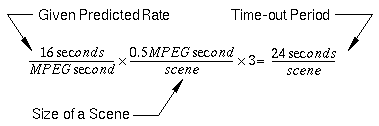
-
-
- Equation 1 - Time-out Equation
-
- The user disables the time-out mechanism by using zero as
the predicted value.
3.2.8 Conclude Processing
-
- After sending, receiving, and reassembling all scenes, the
client concludes execution by closing all Tcl/Dp connections,
writing the output to disk, and removing temporary files. Closing
all Tcl/Dp connections and writing output to disk is a fast process.
Temporary file removal, on the other hand, requires a significant
amount of time, therefore we spawn a background process for this
task.
-
- We ran two sets of experiments with 51 HP-725 workstations
representing 1 client and 50 servers. The first experiment was
to encode a one minute, 160x120 MPEG video without parallelism.
These results calibrated our speedup comparison. The second experiment
used the parallel encoder with 120, 0.5 second video segments.
We tested beginning with 10, 20, 30, 40, and 50 machines.
In the single machine experiment, each machine took 1,030.3 seconds,
with a standard deviation of 57.08 seconds, to encode the sequence.
The speedup using the parallel encoder increased fairly linearly,
peaking at a 19 times speedup.
-
-
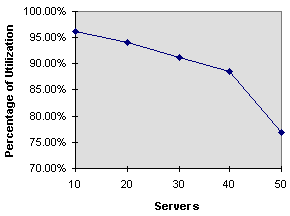
-
-
- Graph 1 - Server Utilization
-
- Server utilization is the percentage of time a server spends
encoding video versus sitting idle. Idle time may be caused by
network contention or slow client response to dispatching more
work. Figure 5 shows an example of this
with the wasted time shown as the cross hatch.
Graph 1 shows server utilization as the number of servers increases.
The system experiences a 5% decrease in performance gain for every
20 servers added. After about 40 servers, the performance gain
begins drops off as the number of servers increases.
-
-
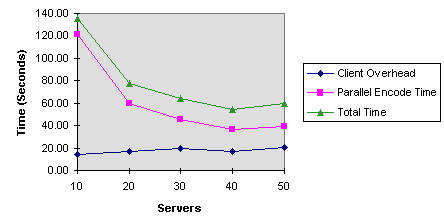
-
-
- Graph 2 - Client Speed vs. Number of Servers
-
- Graph 2 shows the results of the experiment
with 10, 20, 30, 40, and 50 servers. As the number of servers
increases, the amount of time required to encode the 60 second
MPEG decreases quadratically with peak performance around 40 machines.
These results are in line with those shown in graph 1.
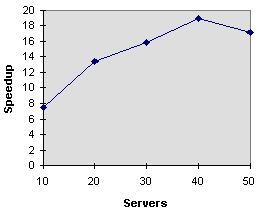
-
-
- Graph 3 - Speedup vs., Number of Servers
-
- As graph 3 shows, the parallel encoder performs up to 19 times
faster than the sequential encoder using 40 servers. Using 10
servers yields a 7 times increase in speed. However, using more
than 40 servers results in reduced speedup as shown in graph 3.
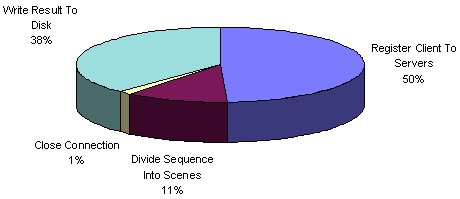
-
-
- Graph 4 - General Overhead on Client
-
- Graph 2 shows that client overhead remains
fairly constant no matter how many servers are present in the
system. We can break the client overhead down into several categories,
shown in graph 4. For example, connection
establishment represents about 50%, or approximately 10 seconds,
of total client overhead as shown by cross referencing with graph 2.
-
- The number of servers concurrently requesting information
from the shared file system increases with the number of servers
used for compression. Because data is only stored on one disk,
disk I/O contention increases because there is only one read head
to satisfy many requests. As a direct result, processes must wait
longer to receive results from the disk. This phenomenon infects
all shared resource system architecture, and therefore is not
specific to this application.
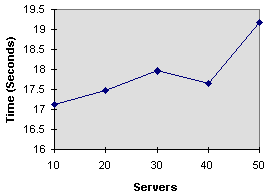
-
-
- Graph 5 - Encoding Time Per Second of MPEG by Server
-
- Graph 5 shows the average compression time for a one second
MPEG using different numbers of machines. The given compression
times exclude idle time in the server, therefore this graph represents
actual encoding time. No matter how many servers the client uses,
graph 5 should remain flat (slope 0), but this is not the case.
The only explanation for the performance degradation in graph
5 is disk contention, a 5% degradation for every 20 servers.
-
- We modeled an experiment after organizations with machines
of various speeds by using 25 different servers to compress the
same video mentioned above with a 0.5 second step size. The machines
varied from a 60Hhz Sparc 20 to a 33Mhz Sparc ELC. This experiment
shows how well our algorithm load balances encoding work in a
non-uniform environment.
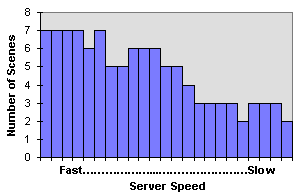
-
-
- Graph 6 - Number of Scenes Encoded vs. Speed of Server
-
- Graph 6 shows that the client dispatches
more scenes to faster machines than it does to the slower machines.
It turns out that the use of a relatively small step size is an
easy way to perform load balancing. However, if the step size
is too small, performance degrades because of increased communication
between the client and the servers. If the scene size is too large,
the system must wait for the last machine to finish its compression
job. It is likely that a slow machine recently received a new
segment and will take a long time to complete, thus hindering
performance.
-
- IP Multi-cast is a relatively new feature added to the TCP/IP
protocol that allows a machine to join an IP Multi-cast group
to make its presence know to everyone. By supporting this, machines
may dynamically enter and exit the MPEG compression group while
a client compresses a video.
- Using a flag to notify the client that a server needs more
work has scalability problems. If there are multiple messages
in the network queue, the client knows of only one message. If
there are multiple messages, the client will process all of them,
but there is a delay because assembler only dispatches one new
job, then continues to assemble. All other servers are made to
wait. For example, in figure 5, after the
client sends scene 4 to server C, the idle server flag is clear.
Now, server A is still idle, but the assembler does not know this
and assembly continues while server A sits idle. One way to solve
this problem is to have a queue of idle servers. Each time a client
sends a scene to an idle server, the machine gets dequeued. Then,
the client can only perform assembly when the idle server queue
is empty.
-
-
- Scene detection is a compute intensive operation. The detector
built into Rivl is a Tcl script and would benefit from parallelism
just as MPEG encoding did.
-
- Currently, when a server times out, the client kills the connection
to the server and resends its request to another server. This
scheme gets the desired work done, but may kill a good server
prematurely because it is slow. If the slow machine was almost
finished, its work is gone and the new server must start it from
the beginning. For example, if the client, upon receiving notification
that server A timed out, sent the request to server B, but did
not kill the connection to server A, server A has a chance of
finishing before server B because it had a head start.
-
- Isis is a toolkit for developing reliable, high performance
distributed computing applications in a client-server environment.
Tcl/Dp could be replaced by Tcl/Isis to provide a more robust
communication layer for the parallel encoder. Building reliability
into the communication layer leaves more time to improve the multimedia
aspects of the encoder.
-
- The script passed on the command line contains a list of commands
to reconstruct the MPEG video sequence on each of the servers.
This enables the servers to create the correct output, but requires
the user to remember each command issued to produce a video sequence.
To make things easier on the user, the encoder could use a Rivl
handle, which contains all of the necessary information, to help
the servers reconstruct the proper sequence. This adds a step
to the encoder, but makes the command easier to use.
- Our parallel encoder exhibits a 19 times speedup over its
serial counterpart using 40 workstations. It also achieves faster
than real-time compression for a 60 second, 160x120 MPEG video
by finishing in 55 seconds. Because the speedup is not proportional
to the number of servers, 20 servers can reach a 14 times speedup,
dramatically reducing the amount of time required to compress
video without supercomputers. In addition, our parallel encoder
is as easy to use as its serial sibling.
-
- [1] K. Shen, L. A. Rowe, E. J. Delp, A Parallel Implementation
of an MPEG1 Encoder: Faster Than Real Time!, Proceedings of the
SPIE - The International Society for Optical Engineering, vol.2419,
pp. 407-418.
[2] G. W. Cook, E. J. Delp, An Investigation of JPEG Image and
Video Compression Using Parallel Processing, 1994 IEEE International
Conference on Acoustics, Speech and Signal Processing, p. 6 vol.
3382, V/437-40 vol.5.
[3] K. Shen, G. W. Cook, L. H. Jamicson, E. J. Delp, An Overview
of Parallel Processing Approaches to Image and Video, Proceedings
of the SPIE Conference on Image and Video Compression, vol. 2186,
February 1994, San Jose, California, pp. 197-208.
[4] J. K. Ousterhout, Tcl and the Tk Toolkit, Addison-Wesley Professional
Computing Series.
[5] J. Swartz, B. C. Smith, A Resolution Independent Video Language,
ACM Multimedia `95 Proceedings, pp. 179-188.
[6] B. C. Smith, Tcl-DP Information, Personal Communication.
[7] K. L. Gong, Parallel MPEG-1 Video Encoding, MS Thesis, Department
of EECS, University of California at Berkeley, May 1994, Issued
as Technical Report 811.
[8] D. Le Gall, ``MPEG: A video compression standard for multimedia
applications'', Communication of the ACM, vol. 34, no. 4, pp.
46-58, April 1991.
Last Modified: 23:50pm EDT, April 09, 1996