
Newsgroup Interface
The newsgroup adopts a very simple interface. The frame contains 2 windows and a draggable toolbar.
The toolbar has buttons to Add a message, Refresh (Reload) messages from the newsgroup, Administration Settings (Add topics, user etc.). It also has a About/Help Button and a Quit button. The About/Help Buttons shows up this web page using the default web-browser.

The window on the left shows a structured view of the messages on the newsgroup, while the window on the right shows the default course homepage (which can be configured).
The most needed feature for a course specific newsgroup is classifying and organizing the messages posted. With the large quantity of messages posted on the newsgroup, it becomes very difficult to search and refer to particular messages. I have added a feature that classifies messages into different topics. The newsgroup administrator (the professor / TA) creates pre-defined topics into which all the messages are posted. The number of topics can be added/deleted as an when required.
For example, a course might have 3 problem sets, 2 prelims and a final exam. For such a course, the interface could be something like :
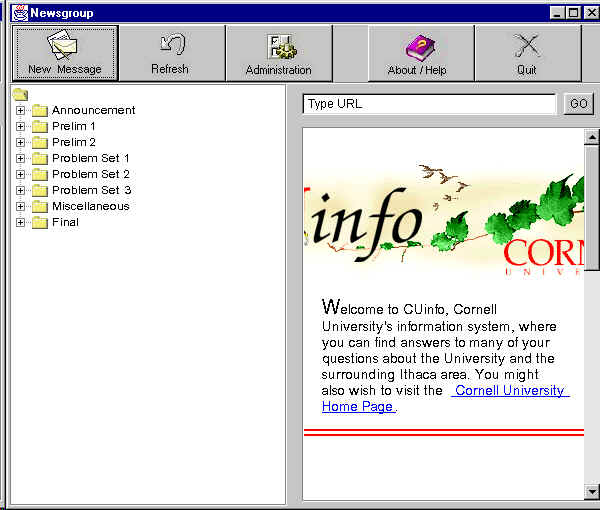
Viewing Posted Messages :
Any message belongs inside a particular topic. By double-clicking on a particular topic, all message-subjects under that topic are displayed. By double-clicking on a message subject, a window pops up that displays the particular message.
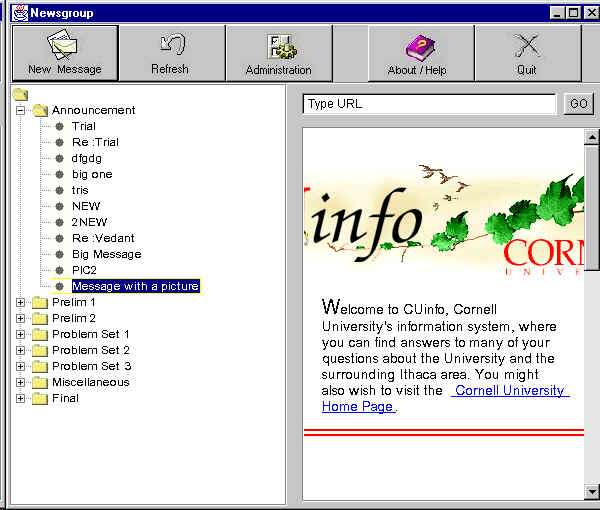
In the example shown above, by double-clicking "Message with a picture", the following window containing the message contents pops up:
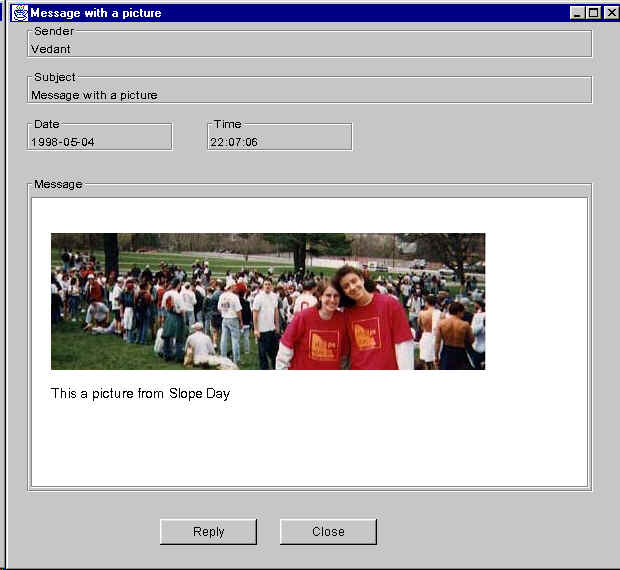
Replying to a posted message / Posting
a new message.
To reply to a message, simple view the message and click on the "Reply" button. Fill in the appropriate fields and press the "Post Message" button.
To post a new message, click on the "New Message" button on the toolbar. This pops a window where the message contents, topic and subject can be entered. After filling the appropriate fields, click on the "Post Message" button to post the message.
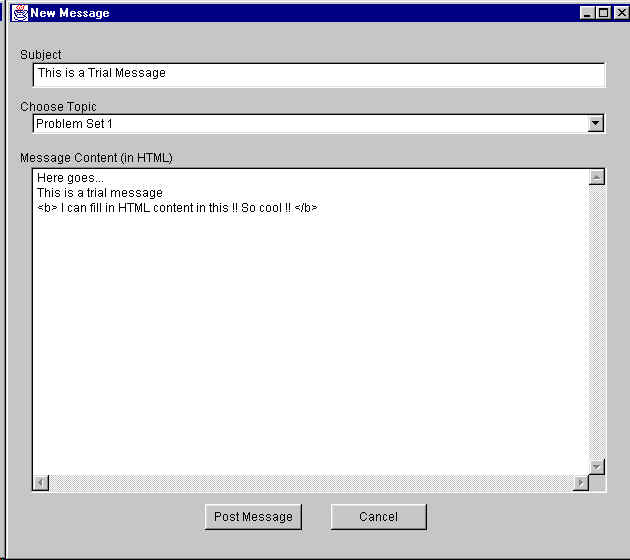
Note : New messages posted or replied messages do not appear on the newsgroup interface immediately. Press the "Refresh" button to load these new messages on your interface.