
Software (Version 1.0): Building MultiNet from Sources
Downloading and Building MultiNet
The following are required on the machine used for building MultiNet:
At this point, download the MultiNet sources from the main Software page. Unzip the contents to a directory, and go to that directory in the Windows XP Checked or Free build environment in DDK.
Run build -ceZ, and this should compile the entire MultiNet tree. Copy the following files required for installing MultiNet to one directory:
We have provided a file called "copyobjchkfiles.bat" that will copy all the sys, dll and exe files into a directory called "installfiles".
The MultiNet Source Tree Structure
The MultiNet source tree comprises the following directories:
Back to MultiNet Software Page
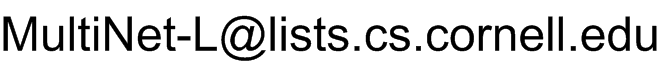
Subscribe to this forum
for latest updates and discussion on the MultiNet software.

