
Software (Version 1.0): Installation Instructions
Installing and Uninstalling MultiNet
Following are the prerequisites for using MultiNet:
To install MultiNet, open the command prompt, go to the directory where you unzipped the MultiNet binaries, and type:
"MultiNet install"
Remember to press "Continue" if prompted for driver signing. If you face problems, refer to the MultiNet installation FAQ.
To uninstall MultiNet, open the command prompt, go to the directory where you unzipped the MultiNet binaries, and type:
"MultiNet uninstall"
Note that the wireless card over which you installed MultiNet should be plugged in and enabled for uninstall to be successful. If you face problems, refer to the MultiNet uninstallation FAQ.
Verifying a Correct Installation
A correct installation of MultiNet should do the following:
Have a MultiNet attribute in the Properties of all the adapters in the Network Connection window of XP.
This attribute should be checked for only the wireless adapter.
There should be exactly one MultiNet Virtual Miniport in the Network Connections Window.
The MultiNet Virtual Miniport should have the name "MultiNet MM SSID" depending on the mode and SSID of the underlying adapter.
Finally, do the following to check if MultiNet will work with your wireless adapter. See if the MultiNet Virtual Miniport gets a valid DHCP address for the network you are currently connected to. If you are not using DHCP, then you should be able to ping machines on that network with your manual IP address. If this step does not work (see FAQ for reasons), then unfortunately you will have to wait for future releases of MultiNet to use it over your card. In the meantime, do try MultiNet over other supported cards.
A screen snapshot after installing MultiNet shows the checked MultiNet attribute for the Orinoco wireless card. It also shows the MultiNet Virtual Miniport named "MultiNet_IS_rover", since the card was in IS mode, and the ssid was "rover". (Note that for better viewing of this figure, you might want to watch it in its original size.)
Back to MultiNet Software Page
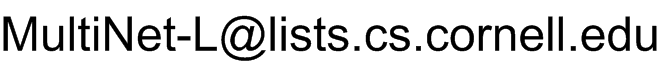
Subscribe to this forum
for latest updates and discussion on the MultiNet software.

