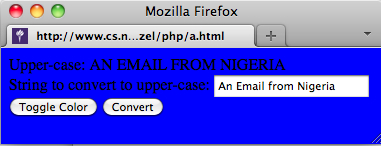

(10 points) Consider the AJAX application from the lecture slides from 10/18/2013, repeated here for your convenience.
a.html<html><head>
<meta http-equiv="Content-Script-Type" content="text/javascript" />
<script src="c.js"></script>
</head><body bgColor="#00ff00">
Time: <span id="time">(please click button)</span>
<form name="in">
<input type="button" value="Toggle Color" onclick="localChange();">
<input type="button" value="Request Time" onclick="sendRequest();">
</form>
</body></html><?php sleep(3); echo date('h:i:s') ?>function localChange() {
var blue = document.bgColor == '#0000ff'
document.bgColor = blue ? '#00ff00' : '#0000ff';
}
function sendRequest() {
document.getElementById('time').innerHTML = '(please wait)';
var xhr = false;
function handleResponse() {
if (4 == xhr.readyState && 200 == xhr.status)
document.getElementById('time').innerHTML = xhr.responseText;
}
try { xhr = new XMLHttpRequest(); } catch(e1) {
try { xhr = new ActiveXObject("Msxml2.XMLHTTP"); } catch(e2) {
try { xhr = new ActiveXObject("Microsoft.XMLHTTP"); } catch(e3) {
alert('Could not create XMLHttpRequest object.'); } } }
xhr.open('GET', 'b.php?nonce=' + Math.random(), true);
xhr.onreadystatechange = handleResponse;
xhr.send(null);
}
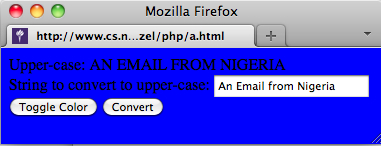
<html><head>
<title>Calorie Tracker</title>
</head><body>
<!-- open database, and create tables if they do not yet exist -->
<?php
$verbose = false;
//TODO (a) modify the following line to use a path in your home directory
$db = new PDO("sqlite:<your_home_directory>/data/hw07.db");
$tableExists = ("integer" == gettype($db->exec("SELECT count(*) FROM CurrentTotal"))) ? true : false;
if (!$tableExists) {
if ($verbose) echo "Table 'CurrentTotal' does not yet exist, creating it ...<br/>";
$db->exec("CREATE TABLE CurrentTotal(User VARCHAR(50), Total INTEGER)");
$db->exec("INSERT INTO CurrentTotal VALUES('me', 0)");
} else {
if ($verbose) echo "Reopened table 'CurrentTotal'<br/>";
}
$tableExists = ("integer" == gettype($db->exec("SELECT count(*) FROM DishCalories"))) ? true : false;
if (!$tableExists) {
if ($verbose) echo "Table 'DishCalories' does not yet exist, creating it ...<br/>";
$db->exec("CREATE TABLE DishCalories(Dish VARCHAR(50), Calories INTEGER)");
$initInfo = array("apple, medium" => 60, "rice, cup" => 242);
foreach ($initInfo as $dish => $cal) {
$db->exec("INSERT INTO DishCalories VALUES('" . addslashes($dish) . "', " . $cal . ")");
}
} else {
if ($verbose) echo "Reopened table 'DishCalories'<br/>";
}
?>
<!-- process input, if any -->
<?php
if (array_key_exists("action", $_POST)) {
if ("Track" == $_POST["action"]) {
if ($_POST["trackDish"]) {
if ($verbose) echo "Action Track(" . $_POST["trackDish"] . ")<br/>\n";
//TODO (b) write your code here: increase the total calories by the calories for the dish
}
} elseif ("Clear" == $_POST["action"]) {
if ($verbose) echo "Action Clear<br/>\n";
$db->exec("UPDATE CurrentTotal SET Total = '0' WHERE User='me'");
} elseif ("Insert" == $_POST["action"]) {
if ($_POST["insertDish"] && $_POST["insertCalories"]) {
if ($verbose) echo "Action Insert(" . $_POST["insertDish"] . ", " . $_POST["insertCalories"] . ")<br/>\n";
//TODO (c) write your code here: insert the dish and calories into table DishCalories
}
}
}
?>
<hr/>
<!-- show previous output for user input -->
Current total:
<?php
foreach ($db->query("SELECT Total FROM CurrentTotal WHERE User='me'") as $row) {
echo $row["Total"];
}
?>
calories<br/>
<hr/>
<!-- show form for user input -->
<form action="<?php echo $_SERVER['PHP_SELF']; ?>" method=post>
<table border=0>
<tr>
<td><input type="radio" name="action" value="Track" checked /></td>
<td>Track</td>
<td>(Dish
<select name="trackDish">
<?php
foreach ($db->query("SELECT Dish FROM DishCalories ORDER BY Dish") as $row) {
echo "<option>" . $row["Dish"] . "</option>";
}
?>
</select>)</td></tr>
<tr>
<td><input type="radio" name="action" value="Clear" /></td>
<td>Clear</td>
<td>(Current total)</td></tr>
<tr>
<td><input type="radio" name="action" value="Insert" /></td>
<td>Insert</td>
<td>(Dish <input type="text" name="insertDish" /></td></tr>
<tr>
<td/>
<td/>
<td>→ Calories
<input type="text" name="insertCalories" size="5" />)</td></tr>
</table>
<input type="submit" value="submit" />
</form>
</body></html>Please include the source code for your answers to question 4 in the plain-text file with your solutions ot the remaining questions.
The above code is sufficient for this homework. However, if you have time and interest, you could also make various extensions to this script. For example, you could support different users, or you could maintain historical information by dates. If you are not very interested in nutrition, you could track something else, such as exercise. If you own a cell-phone with a web browser, I recommend that you also take a look at your solution from there.