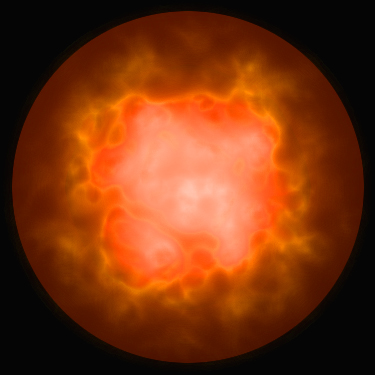CS 4670 Project 1: The Artifact
By Pakawat Phalitnonkiat (pp287)
1. First, pick a portrait picture.

Picture taken by me @ Art in Paradise the museum, Pataya, Thailand.
2. Pick flame pictures.



Sources:
http://www.officialpsds.com/images/stocks/Flame-1-stock22.jpg
http://parnasri.files.wordpress.com/2012/03/flame-2-stock24.jpg
3. Crop these pictures by our tool, iScissor.




4. Use these masks to crop the pictures.




5. Create a background with clouds (Filter -> Render -> Cloud)

6. Convert the flames into grayscale.
 ->
-> 
7. Duplicate the cropped portrait. Filter the duplicated portrait into wave form. (Filter->Distort->Wave). And transform so that the potrait is higher than original.

8. Use the flame in overlay mode and mask it to the portrait. Blend it and make it softer

9. Add some more white smoke on the wing. Repeat the process for the other wing. Use some filters and transformation to make more varities.
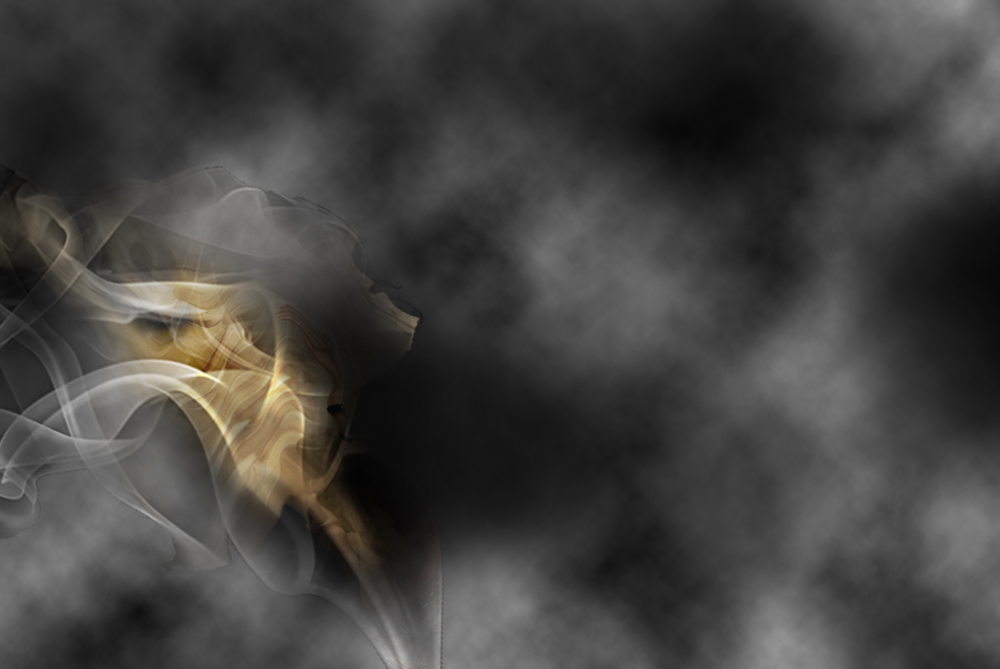
10. Create a plasma ball.