Fun with Photoshop: Extracting artifacts and hiding them in other images
Original Photos and masks:

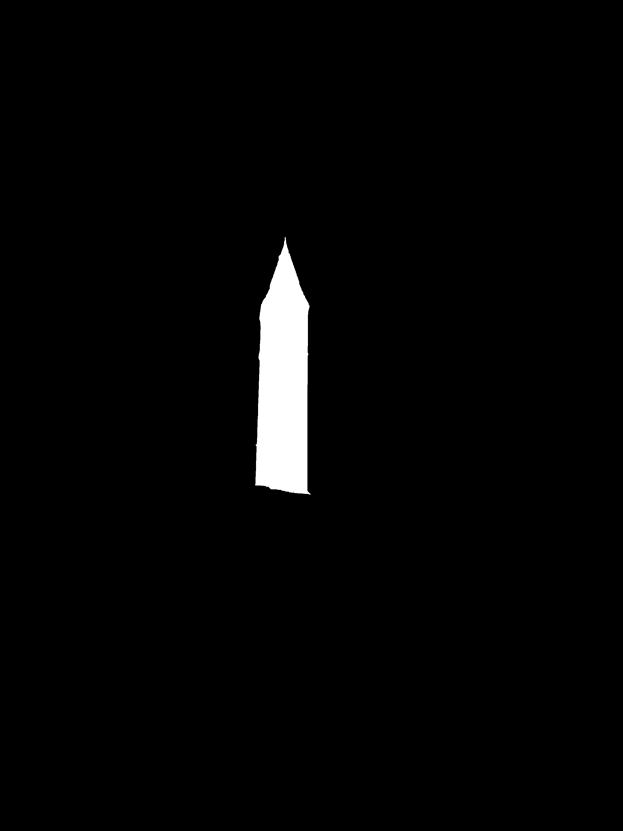
The first picture was taken at Ho Plaza. The target was the clocktower.

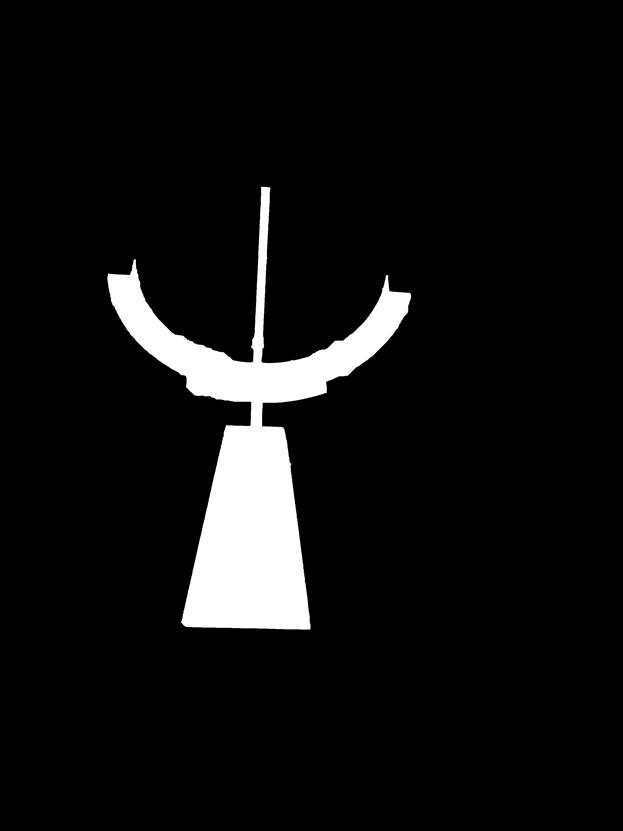
The second picture was taken on the engineering quad. The cars and sunlight interfered slightly with the creation of the mask, but this was easily fixed in Photoshop.

Result:

The final picture was the destination for the two artifacts: the sundial and the clocktower. The two snipped artifacts were layered with parts of the destination image and color-balanced to fit in with their surroundings.