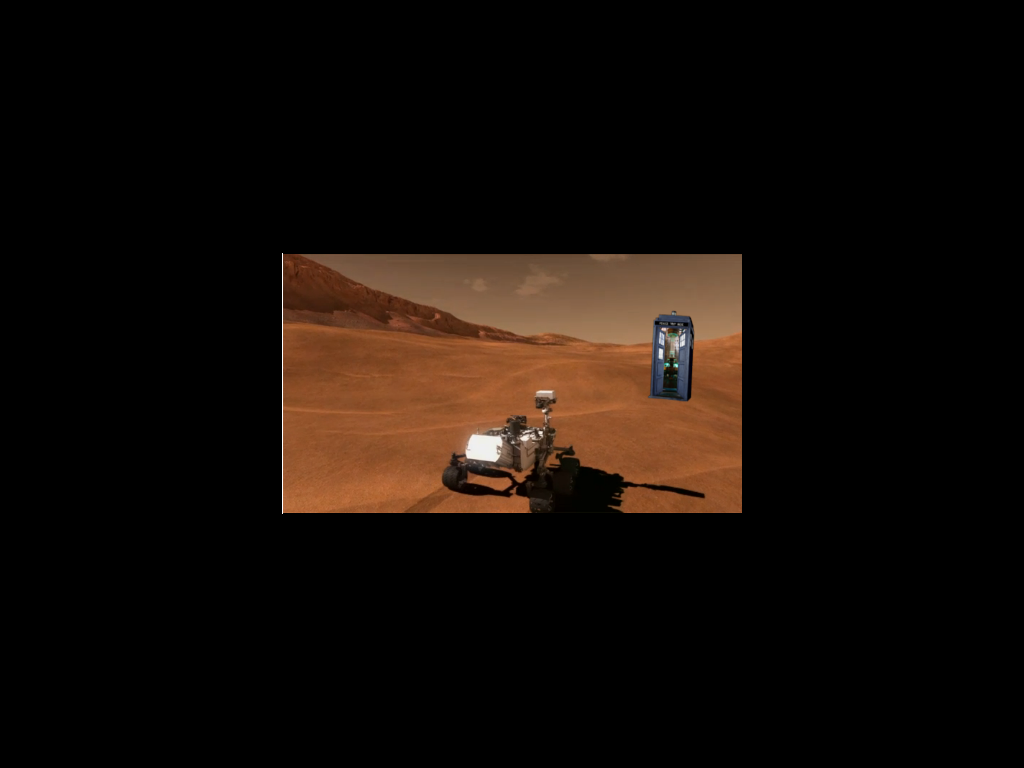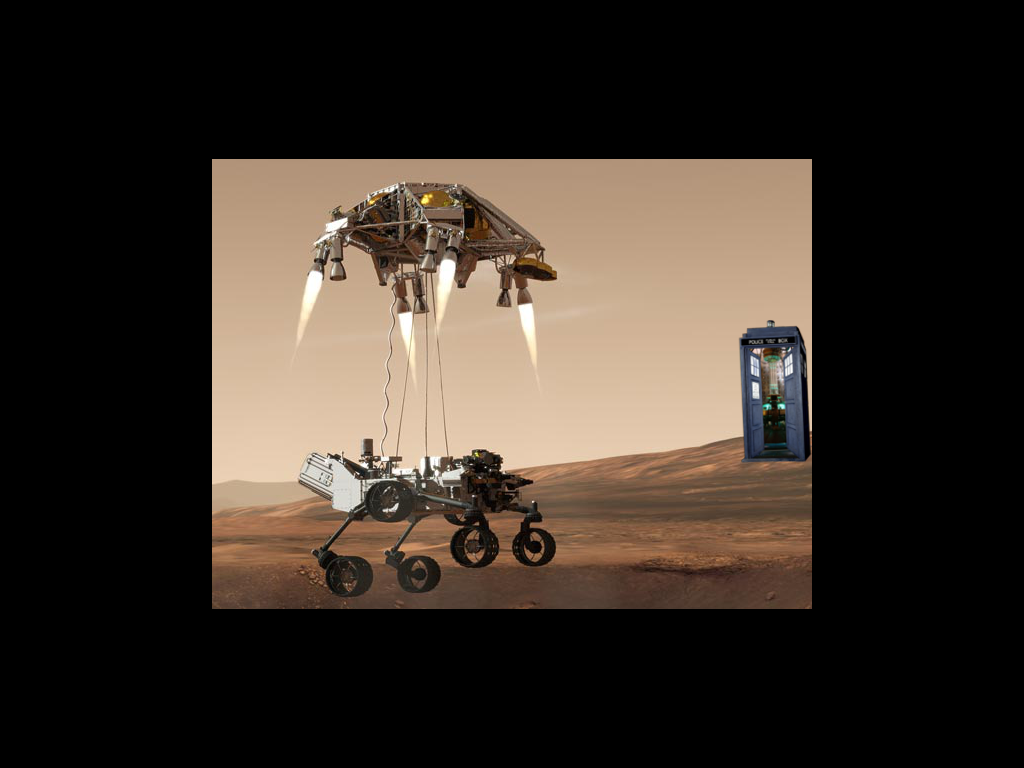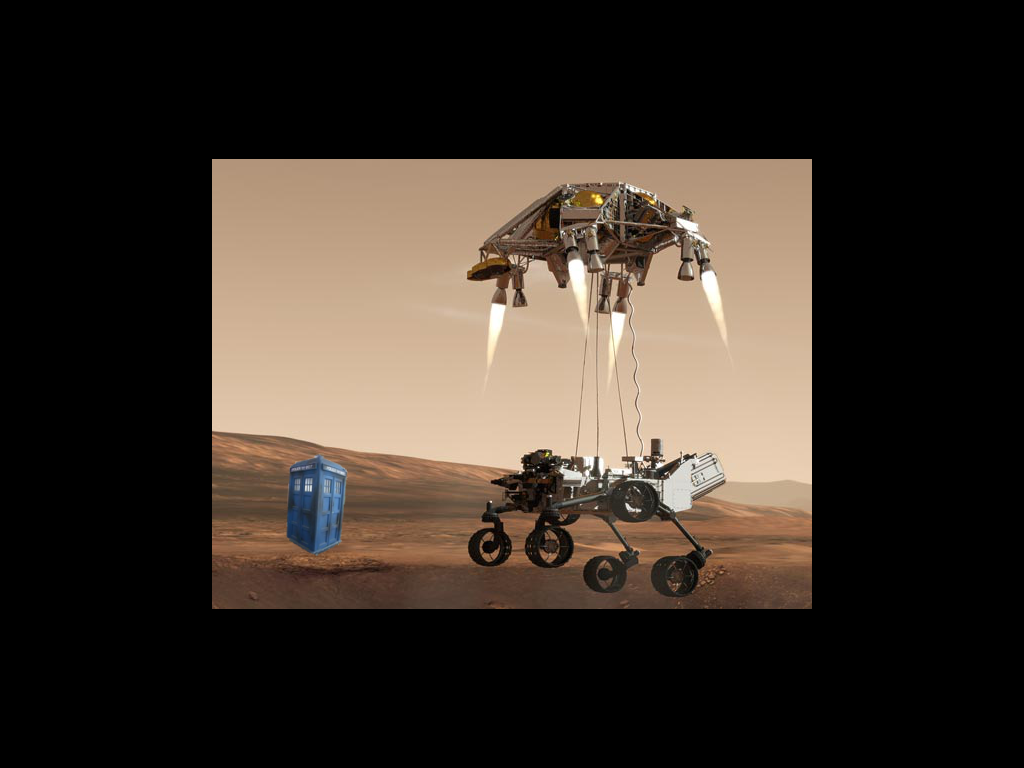This is a simple website to demonstrate my work with creating an artifact.
Here is the artifact!

Nothing too fancy, but it works.
And here's how it was made!
First thing's first, here's the original image.

Now, I wasn't able to get my code to work 100%, it wouldn't hug edges completely well. So I had to use the solution executabe to shape the contor:

And save the mask:

In order to cut out the image, I loaded the original image and the mask into Gimp as seperate layers. Then I selected the inside of the white part of the mask using "Select->By Color". This gave me the outline for the image I wanted to cut out.
Now that I have a selection, I select the actual image layer and apply a new image mask using said selection. This removes all the data not in the selection from the original image, leaving only the cut out:

Now it's simply taking the original image, and adding the cutout using Gimp.


I had also made some other images using other cutouts of the Tardis, they are displayed below in no particular order.