cs4670 Changchen
He(ch627)
Project 1
The
idea of my artifact is from the movie V for Vendetta. If you have ever seen the movie, you will
find it may be a little bit thought provoking. :)
Original Image:

First
I covert the image to a tga format by using the web
tool http://www.online-convert.com/.
Then
I use my iscissor code to build a
mask by extract the generalÕs face in the middle.
Mask image:
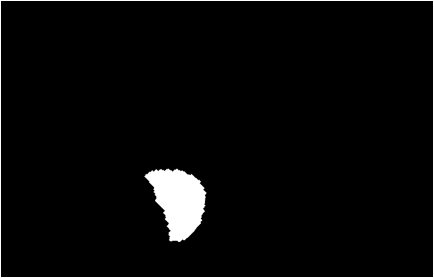
Contour Image:

Next
step is to find a picture of movie V for Vendetta online,
I found this one would probably a good matching one:

Now
itÕs time to get start on photoshop:
1.Import
both Vendetta image and mask
image. Change a little bit of the image opacity and adjust the size and the
rotation of the Vendetta to best fit to the white area of mask image: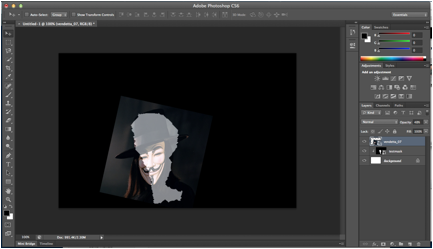
2:
import the original picture to double adjust the size and rotation to make it
looks fine.
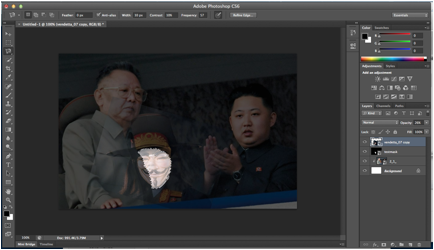
3.
Use magnetic tool to select the white area of mask image and cut off the
corresponding area of the Vendetta image.
4. Close all the layers that wonÕt be shown on
the final image.
5. Adjust colors, contrast, etc.
6. Final image:
