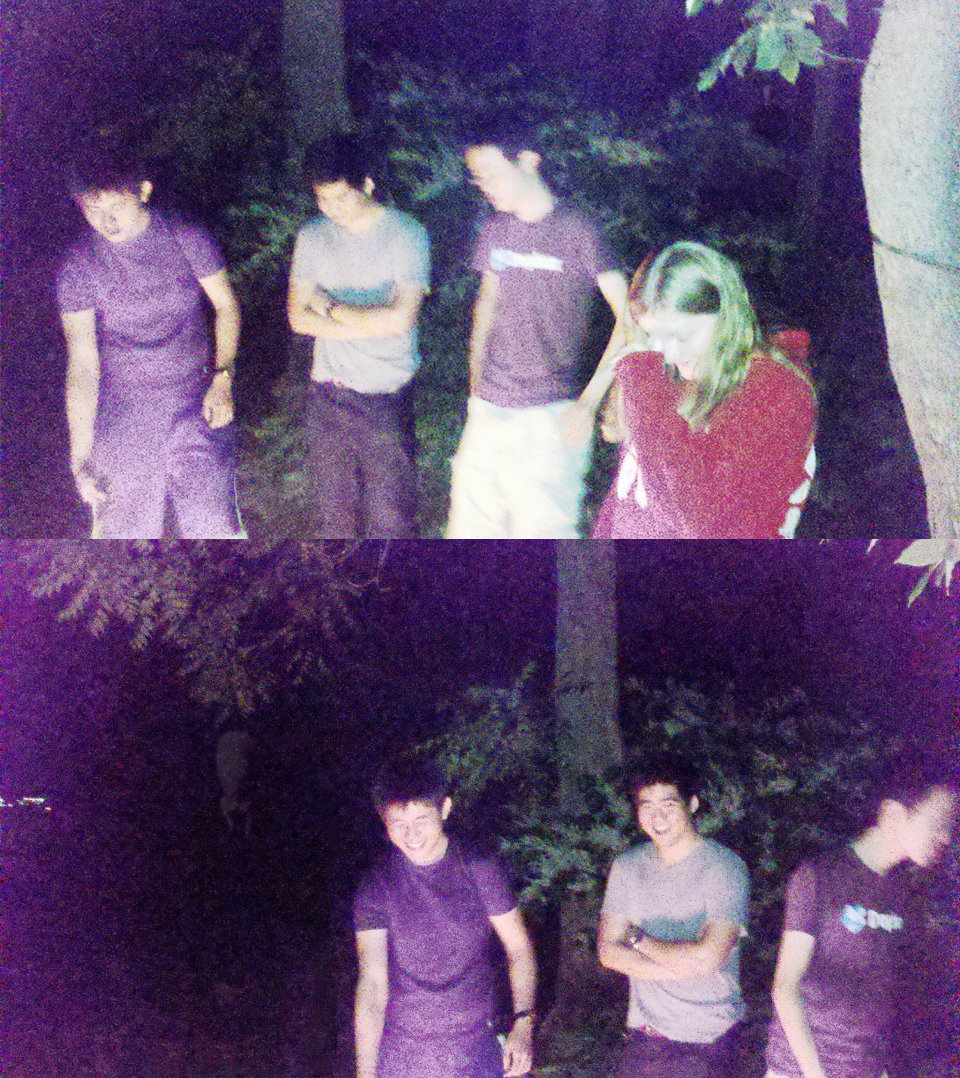Project 1: Image Scissors
Anthony Chen - apc52
Starting image
An illustration of internet legend Slender Man was chosen to place into a picture taken with a cell phone.

Intelligent Scissors
The intelligent scissors application that was developed for the project was used to create a mask that isolated Slender Man from the background.

Mask
The saved mask. Using Adobe Photoshop the mask was used to select the background from the original image (both the mask and the original image were placed in the same workspace, the magic wand tool was used to create a selection that selected the background).
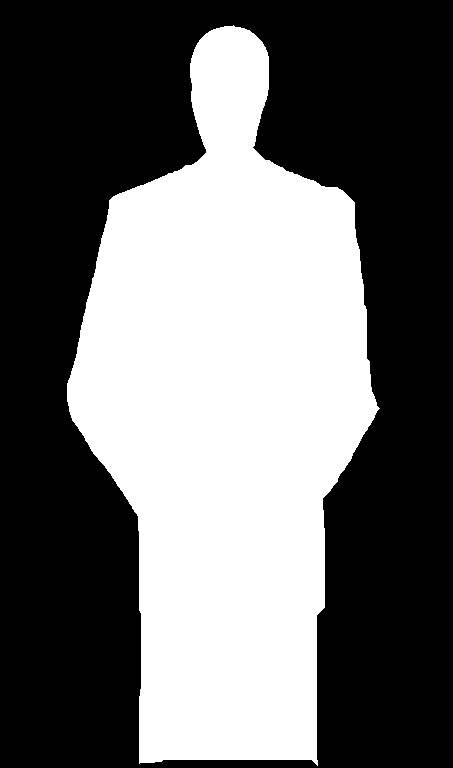
Isolated Slender Man
Using the saved mask and Adobe Photoshop the background was deleted.

Cell phone image
The image that Slender Man will be placed into.
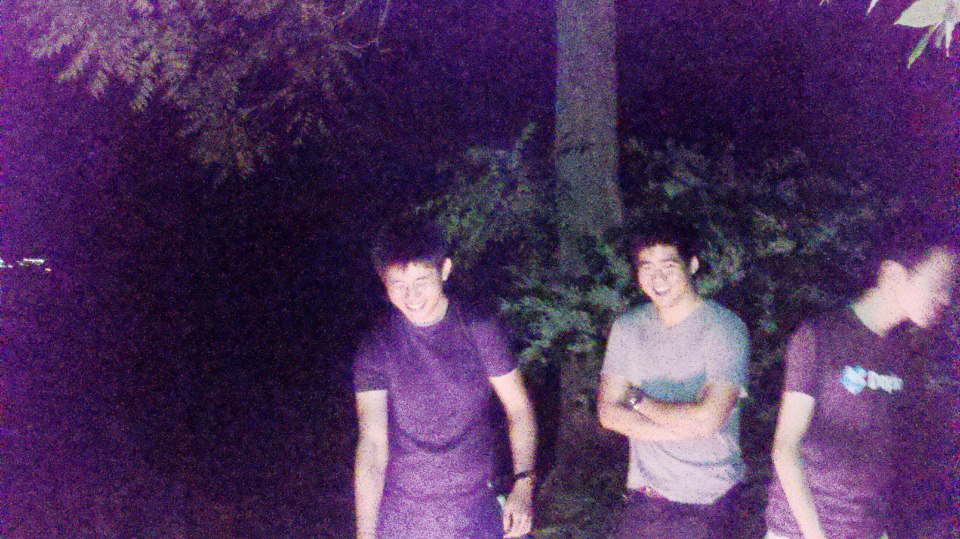
Noise, color tone, blur
The extracted Slender Man was edited to add noise, color tone and blur to match the cell phone image.
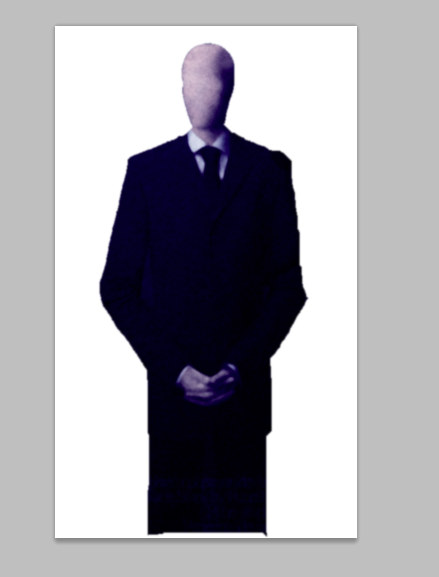
Insertion into image
The edited Slender Man is placed into the image.
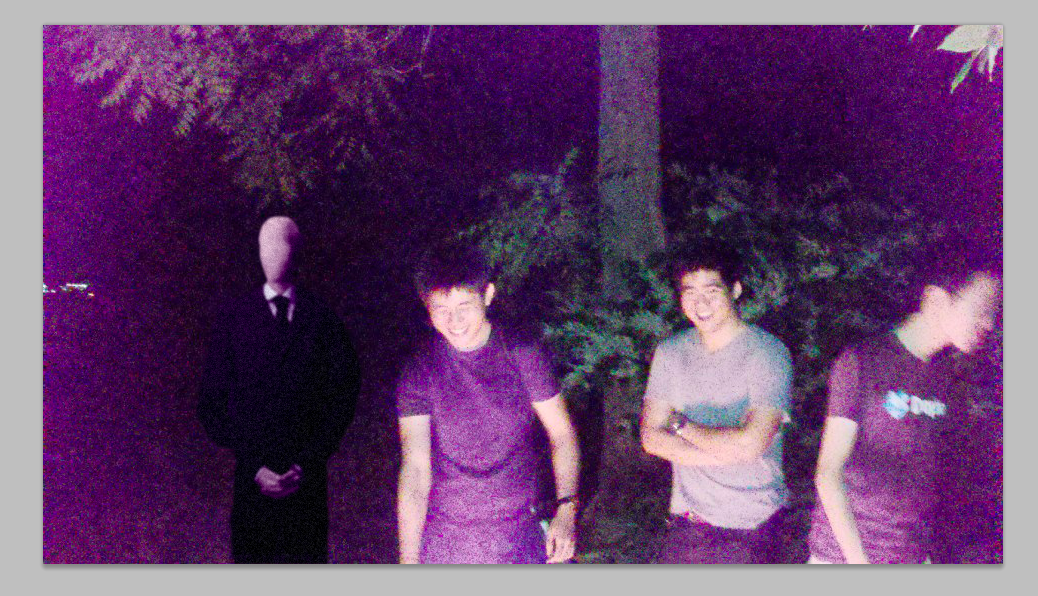
Brightness
The brightness of the inserted Slender Man is adjusted to match the people in the cell phone image.
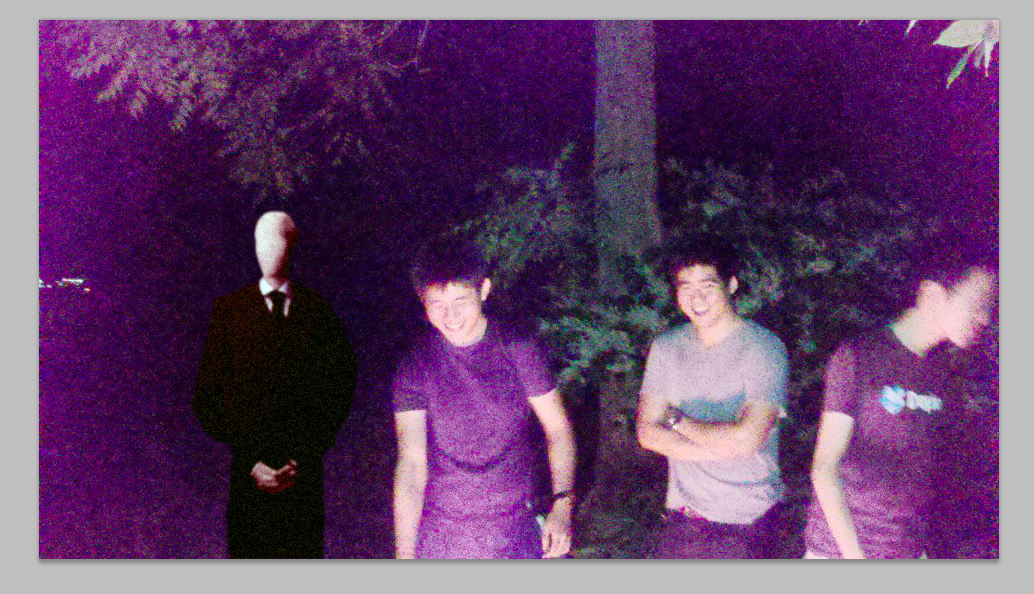
Transparency mask
A section of the background is copied into a new layer.
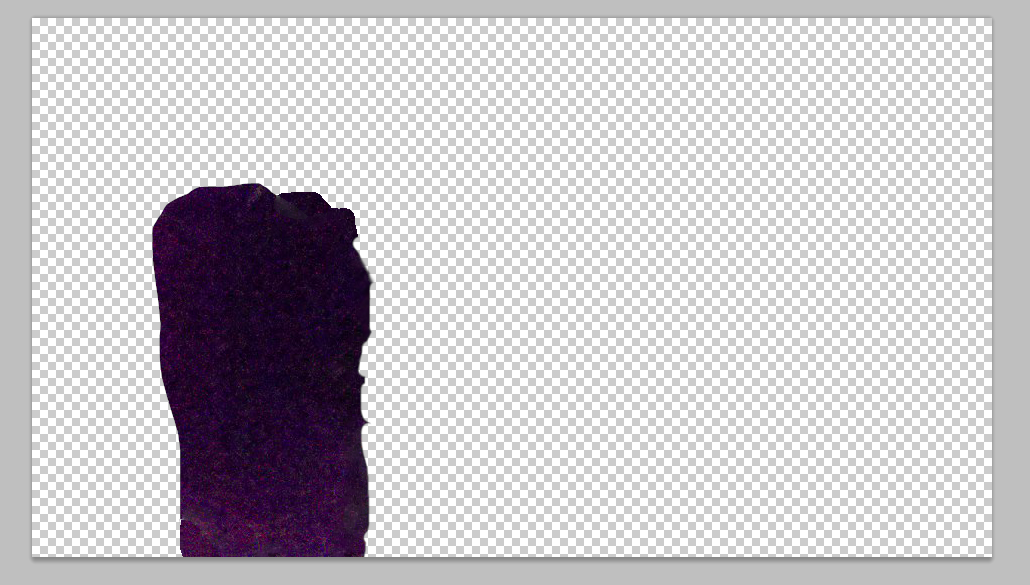
Layering
The background section is placed above the Slender Man layer.
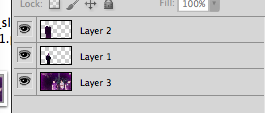
Opacity changes
The background section's opacity is changed to fade Slender Man into the background. Repeat steps for another picture.q
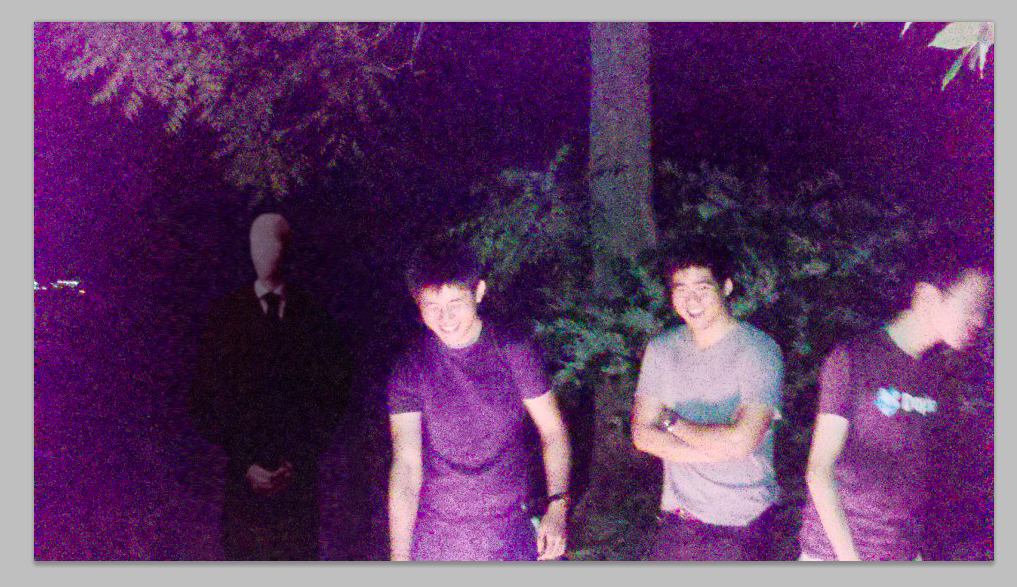
Final Artifact