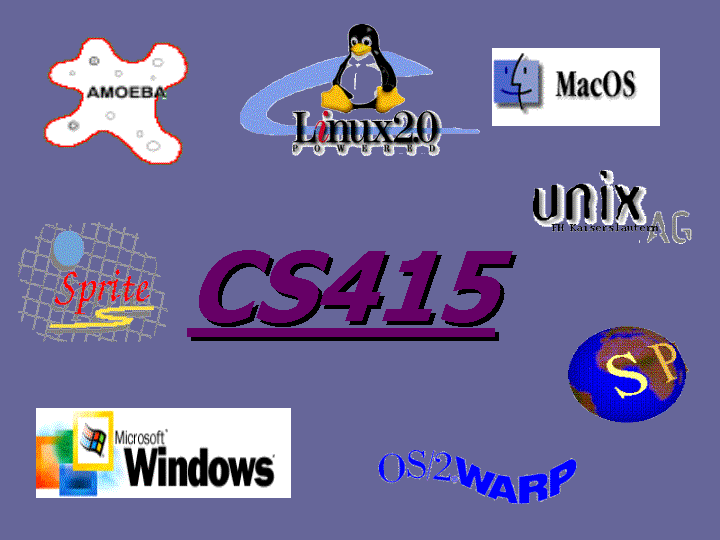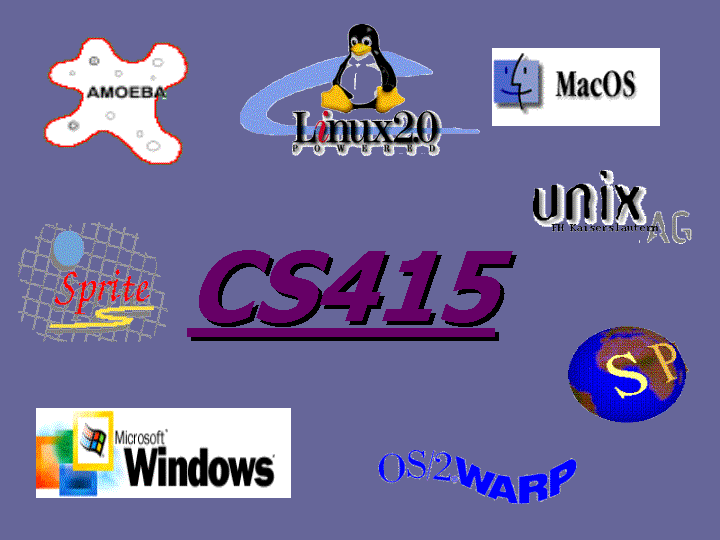| |
Project 2 Help:
- Use the following steps to install the storage server:
1. Store the entire zipped file in some directory, for eg. C:\cs415
2. Unzip it using Winzip. The server will now be stored in C:\cs415\storage-1-2
3. Go to "il\ac\idc\storage\server" and type javac *.java
4. Similarly compile "il\ac\idc\storage\client" and "il\ac\idc\storage"
5. Then set the CLASSPATH system variable. This could be done in Control Panel\System\Environment or in the
command prompt using set CLASSPATH = "C:\cs415\stroage-1-2".
6. After this check whether the CLASSPATH variable is set, by typing set on the command prompt.
7. Then compile the other files in the storage server.
- A documentation on the implementation of the disk simulator.
Project 3 Help:
- For part 3 of the project on deallocation of memory, the client should explicitly allocate
memory if it wants to use it. The client should do this even if the memory has been allocated by
some other client. Once the client finishes using the memory it should deallocate it. Memory at the
storage server should be deallocated only if all the clients that had allocated that block specifically
deallocate it.
Project 4 Help:
- An RMI Example
- Clarifications on implementing security.
- You are permitted to make minor changes in the API. For example you might need to make some classes serializable.
- You will need to replace ThreadSafeUDPStorageServer with RMIStorageServer (which replaces all UDP communications with RMI).
|
|
|