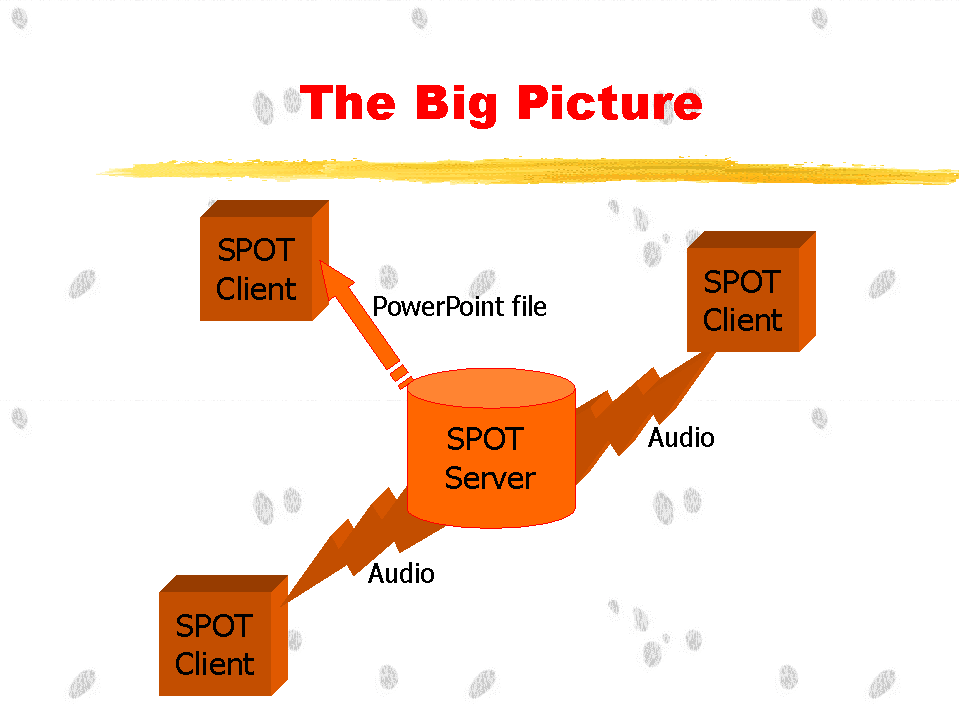
CS 790 : Final Report
SPOT (Slide Presentation Over Telephony)
Jason Howes
5/20/1999
I. Overview
SPOT (Slide Presentation Over Telephony) is an ITX application suite for creating, serving, and playing slide presentations with synchronized audio. Presentations are created using existing MicrosoftÓ PowerPointÓ presentations. The SPOT suite consists of three applications:
- SPOT Wizard – used to create SPOT slide presentations from existing MicrosoftÓ PowerPointÓ presentations.
- SPOT Client - used to play local or remote slide presentations.
- SPOT Server - used to serve slide presentations.
A SPOT presentation can be created from any existing PowerPointÓ slide presentation. A user simply opens the PowerPoint presentation using the SPOT Wizard and then annotates the slide presentation. The SPOT Wizard captures and records all slide transitions as the user navigates through the presentation using a CD player-like user interface. The SPOT Wizard also allows the user to set topics within the slide presentation, so that a viewer may be able to jump to important points in the presentation. The SPOT Client is used to play back recorded presentations, which may either reside on the user's local machine or on a remote SPOT Server. The SPOT Client allows the user to navigate back in forth within the presentation - it automatically synchronizes slide changes with the presentation audio. The SPOT Client also provides a topic navigation tool, so that the user may jump to important presentation topics. Finally, the SPOT Server is used to serve slide presentations to remote SPOT Clients:
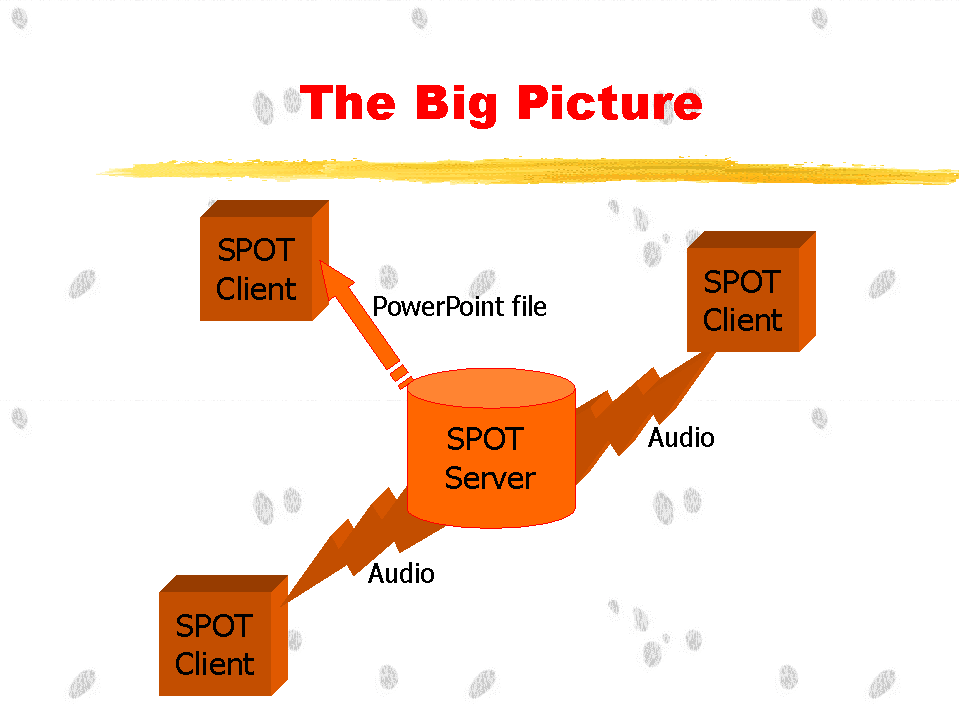
II. Purpose
This document contains implementation and technical details on each of the three SPOT components. For a user perspective guide to the SPOT suite, please see the accompanying HTML document. There is also a PowerPoint presentation outlining SPOT in the documentation directory.
III. SPOT Wizard
A. Description
The SPOT Wizard is used to create new SPOT presentations from existing PowerPointÓ presentations. The SPOT Wizard provides a CD player-like user interface that allows the user to navigate through the PowerPointÓ presentation as he or she is annotating the presentation.
B. Technical Details
In order to control the PowerPointÓ presentation during SPOT presentation generation, a Java-COM bridge object was created. This object wraps around various PowerPointÓ COMÓ objects and provides an API for opening, closing, and navigating through any PowerPointÓ presentation.
During the process of creating a SPOT presentation, the SPOT Wizard generates two files:
1. RAD (Raw Audio Data) File
2. PAM (Presentation to Audio Mapping) File
The RAD file is nothing more than presentation audio data stored as 8-bit 8000 kHz PCM audio samples. Currently, this is the only supported ITX audio file format. This format was chosen due in order to support audio streaming over the Internet and PSTN.
The PAM file is the ‘brains’ of the SPOT suite. It contains a serialized Java object that stores all information necessary for audio synchronization, topic navigation, and slide sequencing. Specifically, it contains descriptor entries that map a SPOT presentation slide to its corresponding PowerPointÓ presentation slide and RAD audio stream offset. Furthermore, a PAM contains topic index entries that map presentation slides to topic strings.
IV. SPOT Client
The SPOT Client is used to play either local or remote SPOT slide presentations. As mentioned before, the SPOT Client provides a CD player-like user interface that allows the user to navigate through presentation at his or her leisure. The SPOT Client automatically synchronizes slide changes with the presentation audio. The SPOT Client also provides a topic navigation tool, so that the user may jump to important presentation topics.
The basic idea behind the SPOT Client is fairly straightforward. It ‘listens’ for events stored in the PAM information (recorded by a SPOT Wizard) as well as for user events. These events include slide changes, user navigation requests, or user topic requests. In the case of a slide change event, the SPOT Client simply advances the currently open PowerPoint presentation and ‘listens’ for the next event. In the case of user events, the SPOT Client updates its notion of the current SPOT presentation slide and uses the PAM to synchronize the presentation audio.
As previously mentioned, the SPOT Client can either play back a local or remote presentation. In order to support both types of playback, the SPOT Client uses presentation control objects. These objects, extended from a common parent class, ‘listen’ for slide change events from either a PAM file or a SPOT Server, depending upon the control type. In addition, both controls allow the SPOT Client to synchronize the presentation based on user navigation input. The basic architecture is show below:
In order to locate remote SPOT presentations, a SPOT Client must also parse a special SPOT Server locator file, called a SPT (SPOT) file. This file contains naming information for the requested SPOT presentation as well as the location (IP and port) of all SPOT Servers that are currently hosting this particular SPOT presentation. This allows a SPOT Client to be launched from a hosting SPOT Web page. The user simply clicks on the link of the SPOT presentation that he or she is interested in viewing.
V. SPOT Server
SPOT Server is used to serve slide presentations to remote SPOT Clients. The SPOT Server is fully multithreaded; therefore, it can support multiple clients simultaneously. Since (like all SPOT applications) the Server is based on the ITX telephony package, presentation audio can be streamed to any ITX application, including a SPOT Client or telephone.
SPOT Clients connect to SPOT Servers with the help of SPT (SPOT) files. These files contain information on all the SPOT Servers that can serve a particular SPOT presentation. An example of a SPT file is as follows:
presentations\topics\spot\demo\demo
localhost:7777
111.111.111.111:1234
The first line contains what is known as a "SPOT Path", a unique path that describes a particular SPOT presentation. The hierarchy of SPOT presentations imposed by this naming mechanism allows efficient partitioning of a SPOT presentation archive among many SPOT Servers. The last two lines contain the location (IP and port) of all SPOT Servers that are currently hosting this SPOT presentation.
When a SPOT Client contacts a SPOT Server, a protocol is run between the two entities. This protocol is a simple request/response protocol that allows the SPOT Client to query the SPOT Server for presentation information and allows the SPOT Server to control a SPOT Client during presentation playback.
The first request sent by the SPOT Client is a request for the PowerPoint presentation associated with a particular SPOT presentation. In response to this request, the SPOT Server sends the PowerPoint presentation to the SPOT Client. The SPOT Client then initiates an ITX call with the SPOT Server by sending a connect request. On receipt of this request, the SPOT Server calls the SPOT Client using the ITX API. This allows the audio from the presentation to be streamed to the SPOT Client, a telephone, or any other ITX application (like CUPS).
During the SPOT presentation, the Server uses a PAM presentation control much like the one used by the SPOT Client during PAM-based playback. This control sends slide change messages to the SPOT Client when the next audio offset (as specified by the PAM) is reached. Meanwhile, the SPOT Client can send user navigation requests to the SPOT Server. The SPOT Server parses these requests and then sends the appropriate response. In this way, the SPOT Client is able to view a SPOT presentation without actually having the "valuable" PAM.
VII. References